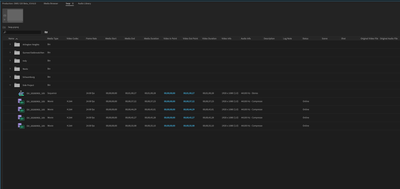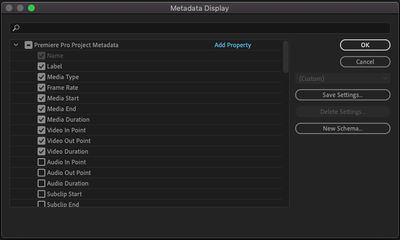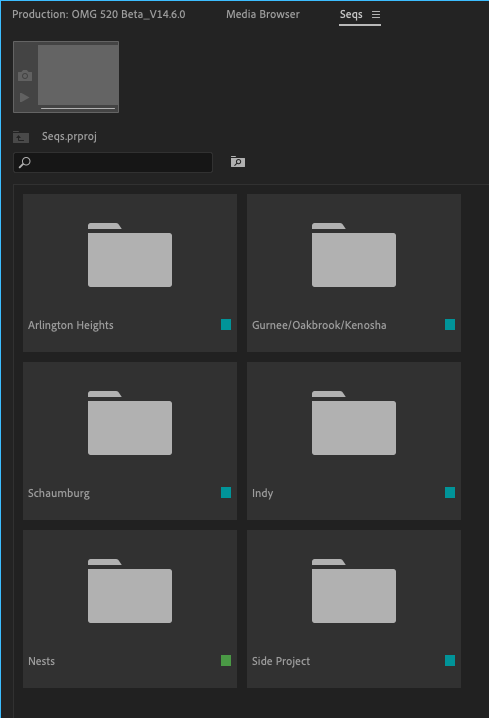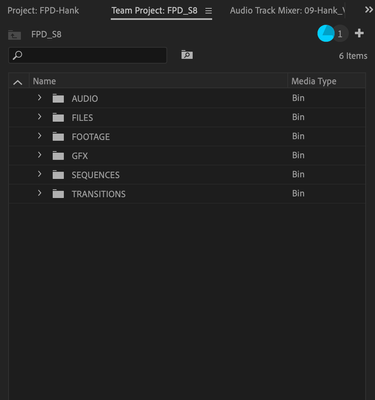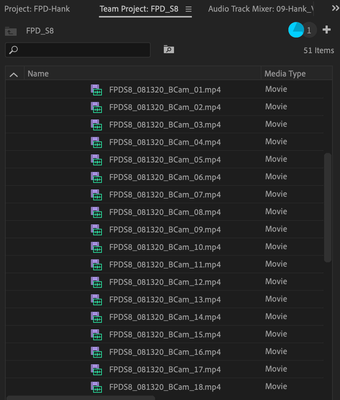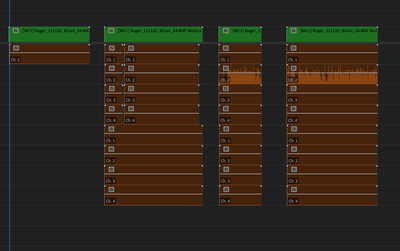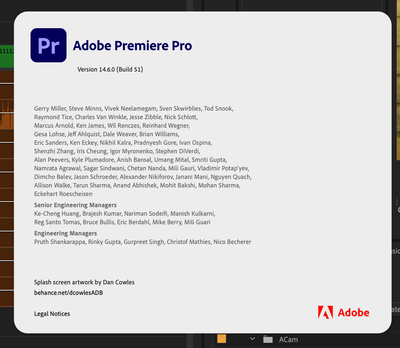Adobe Community
Adobe Community
- Home
- Premiere Pro (Beta)
- Discussions
- Labels colors missing in today's update
- Labels colors missing in today's update
Copy link to clipboard
Copied
Label colors seem to be missing despite having that metadata feature enable. I took pictures below to show is happening. Could this have anything to do with having the Enable Captions or new MOGRT feature enabled?
[Moderator note: Please drag/drop images directly into the text reply area, do not use the "attach files" option as that requires everyone to download strange files to their computer. I fixed this post for you.]
 1 Correct answer
1 Correct answer
I figured it out. I had a project that somehow got corrupted. Label colors returned once I created a new project and everything is functioning properly.
Copy link to clipboard
Copied
I'm not seeing this on my system. If you change your project panel to Freeform View, do you see squares on each clip with the label color?
Copy link to clipboard
Copied
Yes. Neither List View or Icon View show label colors
Copy link to clipboard
Copied
*Neither list view or icon view show label colors
Copy link to clipboard
Copied
The new updates for 14.7 don't seem to have fixed the problem. Is there a reason for why this persists?
Copy link to clipboard
Copied
I'm not sure what is causing this issue on your system - I'm not seeing anything like this on my end. What operating system and version are you using? Also, could you try resetting your workspace? Go to the menu Window > Workspaces and choose Editing, then Window > Workspaces > Reset to Saved Layout.
Copy link to clipboard
Copied
I'm on Mojave 10.14.6. I'm gonna try resetting preferences and deleting imported workspaces to see if that fixes the issue.
Copy link to clipboard
Copied
I figured it out. I had a project that somehow got corrupted. Label colors returned once I created a new project and everything is functioning properly.
Copy link to clipboard
Copied
Thank you – in looking into this issue we have a way to make it happen so now we can fix it.
Copy link to clipboard
Copied
I'm having the same issue - I haven't found a solution yet.
Annie
Copy link to clipboard
Copied
Confirmed bug: make new project and import old one.
Labels show on new project and freeform view.
Copy link to clipboard
Copied
It worked, thanks!
Copy link to clipboard
Copied
Just started experiencing the same issue on Monday. Also random audio waveforms not appearing. Pics included.
Copy link to clipboard
Copied
Create a new project and import your old project into that. Label colors will return. This is the workaround for the beta and public release of 14.6.
Copy link to clipboard
Copied
Thanks, I have done that, but an actual fix would be better since I had a team project I've been working in for months "went bad". Also, the missing audio waveforms are from a new project.
Copy link to clipboard
Copied
An actual fix would be much better. I'm not well versed in team projects but that workaround seem to do the job on individual projects and single user Productions. I think it may have something to do with some new code they implemented but I'm not sure what is causing this across the board. Hopefully, it's fixed in the next updates sooner than later.
Copy link to clipboard
Copied
It's happening across the board, team and standard projects. The missing waveforms is new today, I started experiencing the missing labels Monday. I'm just hoping the Adobe people see this and start a fix. 🙂
Copy link to clipboard
Copied
I don't seem to be getting missing waveforms. Do you have them enabled in the timeline?
Copy link to clipboard
Copied
Yes, the pic I posted has 4 multicam sequences in the same sequence. Same cameras, same audio setup, all shot the same day. two sequences have partial waveforms and two have none.