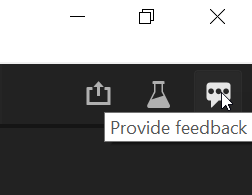Adobe Community
Adobe Community
- Home
- Premiere Pro (Beta)
- Discussions
- MacBook Pro M1 Beta Working Slow
- MacBook Pro M1 Beta Working Slow
MacBook Pro M1 Beta Working Slow
Copy link to clipboard
Copied
I'm using Premiere Pro Beta Version it for free at the moment but it works a lot slower....Normal Video No High Effect ....Can Anyone Tell Me how to fix thik issue ...If Can Fix I purchase Package
Copy link to clipboard
Copied
Moved to beta forum.
Copy link to clipboard
Copied
Hi Alif,
Please share details about the file format you are working with, Location of the media is it on external HDD or network drive?
Regards
Abhishek
Copy link to clipboard
Copied
Build In Ssd not external Drive....i am New User Can you check My Laptop In team viewer???
Copy link to clipboard
Copied
Hi!
I have same problems with new beta version 15.4. Best way is to go back to version 15.3. and to deinstall the new version. I'm editing RED Raw files with effects and color luts applied and it's working fine. Only the new beta version 15.4. is slow and start to freeze while playback the footage. Somethign went wron in the new beta version.
Go in your creative cloud desktop app on "Beta Applikations" -> Premiere Pro Beta -> on the 3 tiny dots drop down menue
There are options to deinstall and to find older version of Premiere Pro Beta.