 Adobe Community
Adobe Community
Mixed DPI Dual Screen Issues
Copy link to clipboard
Copied
This has been an issue for a few years in Premiere. It may be a bit niche but it's one that is pretty annoying.
Steps to reproduce:
- System Dual monitor setup with one "normal DPI (~72ppi)" and one "high DPI (4k)" Display :
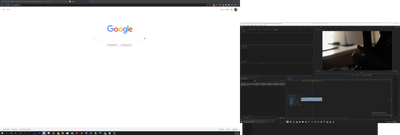
An image of my dual monitor setup.
- Drag a bin or other premiere window into a second display (dual monitor interface)
- Turn on transmit
- Transmit does not properly scale to one display but instead bleeds into your primary workspace.
The transmit issue is just one of the issues Premier has in a mixed DPI setting. I would love if Premiere was DPI independent and scaled it's windows properly no matter what display they were on. The interface always awkwardly scales on whatever display is not the OS "primary" DPI setting. I.E. The interaces appears somewhat less sharp. Other modern apps such as Chrome and Windows Exploer manage but Premiere and other Adobe apps have had a hard time with a mixed DPI environment. Definitely room for improvement!
Thanks.
Have something to add?

