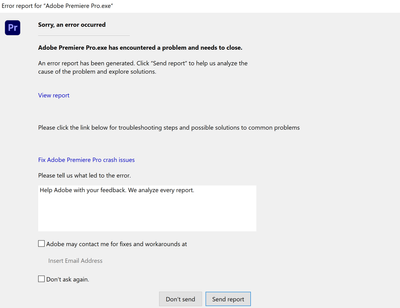Adobe Community
Adobe Community
- Home
- Premiere Pro
- Discussions
- Adobe Premiere CRASHES when not being used
- Adobe Premiere CRASHES when not being used
Adobe Premiere CRASHES when not being used
Copy link to clipboard
Copied
Premiere crashes about 1-2 times a day. But here's the thing: it only crashes when it's not being used.
In other words, I can work 8-hrs straight with no problem. But then, when I leave for a few hours or overnight and return, it has crashed. Rarely will it make it through the night without crashing. Again: without me sitting in front of it. Nothing is rendering or anything.
I've had my system upgraded a few times and am on the most current Adobe updates across all Adobe products. This doesn't happen in After Effects, just Premiere.
What could possibly be hitting my Premiere while I'm away to cause it to shut down?
 1 Pinned Reply
1 Pinned Reply
Hello @timbishop4000 ,
Thanks for the message. It’s been ages since you filed this bug. I am very sorry for the lack of a response. Are you still having this issue? The team will need more info from you to reproduce the bug. Can you provide the information required here? How do I write a bug report?
I'll move your post to the Discussions board while we await your information.
Thanks,
Kevin
Copy link to clipboard
Copied
Copy link to clipboard
Copied
Hey Tim,
Sorry. Is it crashing on Auto Save? I may have seen something similar on my system. Can you post your crash report and the details that Ann asked for?
Kevin
Copy link to clipboard
Copied
Issue: Premiere crashes when I am away from it for several hours. No rendring, no nothing. The program is open, but not being used.
Version: 23 Build 63.0.0
Operating System: Windows 10
System Info:
Ryzen 5600
Chipset A520
32GB DDR4
RTX2080
VIDEO FORMAT: Primarily H.264 (some 4K and mostly 1980 x 1080)
Workflow Details: There is no workflow at the time of the crash. It only crashes when I'm away from it. Usually when I wake up in the morning, it has crashed. Sometimes I can walk away for just an hour or two and it will crash. Sometimes it may go 48 hours without crashing. But it never crashes when I'm using it.
Steps to reproduce: I don't know, go to bed.
Expected result: It will have crashed when I wake up.
Actual result: it probably did crash.
Final: I'm not doing any exotic type editing, all basic stuff. I do some Dynamic Link with AE, but very little. This has been going on going back 2-3 versions of Premiere. Fortunately, it doesn't really interfere with my work as I'm not working. Would just like to figure out to see if it can be cured.
Copy link to clipboard
Copied
Hello @timbishop4000 ,
Thanks for the message. It’s been ages since you filed this bug. I am very sorry for the lack of a response. Are you still having this issue? The team will need more info from you to reproduce the bug. Can you provide the information required here? How do I write a bug report?
I'll move your post to the Discussions board while we await your information.
Thanks,
Kevin