Hi all,
I've run into severe artifacting when using some videos with an alpha channel that are encoded as Miraizon ProRes 4444 (not a codec I would choose myself but it seems popular in certain stock graphic libraries). Sorry, I know it's probably a very niche issue but it's been a wrinkle in our workflow recently.
Issue: Large, black, blocky artifacts on playback.
Premiere Pro Version: 23.3.0 (I also tested it on the 23.5.0 beta and the issue was present there as well - but I went back and confirmed that these files playback fine in 22.5.0).
Operating system: Windows 11 (22H2, 22621.1702)
System Info:
- AMD Ryzen Threadripper 3970X 32-Core 3.69 ghz
- AMD 6900 XT (Driver 23.4.3 - also tested on 23.4.2)
- 128 GB RAM
Additional info:
- Collaborators working in the same version of Premiere on Apple M1 machines haven't been running into this issue with the same footage.
- Re-transcoding to normal ProRes 4444 using Media Encoder just bakes in the artifacting.
- Initially the artifacts didn't appear when the video was paused and only appeared after pressing play (both in the source monitor and the program monitor).
- Switching the renderer to "Software Only" did not fix the issue.
- Unchecking "Composite in Linear Color" didn ot fix the issue. Interestingly after re-checking this the artifacts started appearing when the video was paused as well, which wasn't the case before.
- These artifacts also appear in the corresponding version of After Effects.
- These artifacts don't appear in any non-Adobe software - it plays fine in Resolve and in the end my workaround is just to re-transcode using Shutter Encoder.
Example of artifacting:
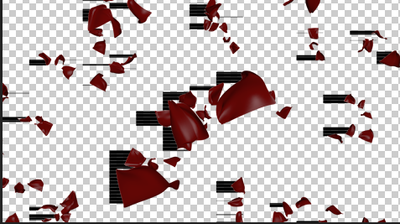
vs
