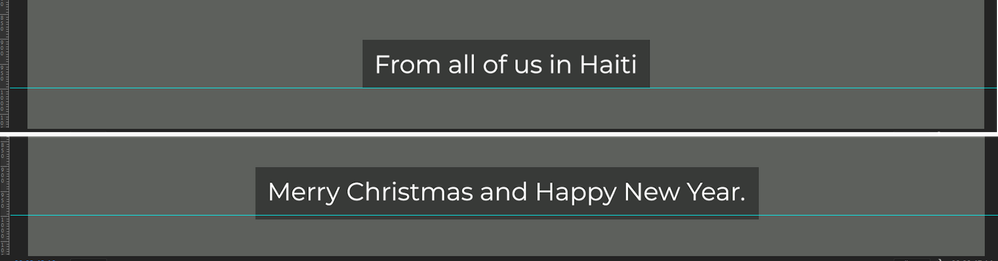Adobe Community
Adobe Community
- Home
- Premiere Pro
- Discussions
- Captions Background Alignment in 2023?
- Captions Background Alignment in 2023?
Captions Background Alignment in 2023?
Copy link to clipboard
Copied
I looked up this issue and found a post on the forum here from 2017 by @AndersOfDenmark.
An Adobe employee said they were aware and working on a fix in 2018.
Using the latest Premiere Pro v23.00 (Build 63) and the problem continues.
The issue is the background for caption/subtitle shifts from line to line depending on the length of text.
Here's an example. These are back to back subtitles and I added a guide so you can see the shift.
This is super distracting when watching in real time.
Adobe, any updates on this bug?
Thank you.
Copy link to clipboard
Copied
Hey Randy,
Sorry about this. This doesn't seem very pleasant. Thanks for the info, but can you give the devs any further info? How do I write a bug report?
Thanks,
Kevin
Copy link to clipboard
Copied
Randy,
Spoiler alert: there's a workaround!
The problem in the thread you link was that the caption text was placed at the bottom of the background box, so there was a lot of space at the top and none at the bottom.That problem was fixed no later than the introduction of the new caption workflow with PR 2021.
The problem you are showing is that the caption text is centered, but when there are descenders on one or more letters, the size of the backgrond box is increased on the bottom by the size of the descenders. So it is not the legnth of the caption, but the presence/absence of descender characters in a particular caption that makes the difference. And yes, it is distracting.
I don't recall a bug report on that issue.
I am testing with PR 23.0 (23.1 is just out), but I suspect that this is the same as it has been since the new caption workflow was introduced with PR 21.
HOWEVER, with PR 2022, a feature was introduced to make the background box "adaptive per line" rather than one box.
And the setting uses the descender position as the default. When you make this selection (with only one line) the caption text is now centered as if it includes descenders. So try turning that setting on:
In the Essential Graphics Panel, look in the Appearance section, click on the "wrench" icon, and set the Background Styles -> Fill Mode, to Per-Line.
You may need to set the "size" adjustment on the background box. If you actually have multiple lines, you can decide whether to make them appear in one box or multiples by using the Leading control in the Text section of the Essential Graphics panel.
Let us know.
Stan
Copy link to clipboard
Copied
Wow. @Stan Jones thank you so much for sharing this buried detail.
Hopefully others who experience this will find this post and also be helped.
This definitely feels like it should be a default though, so I'll still go ahead and fill out an official bug report just to put in on the radar for future releases. Thank you @Kevin-Monahan