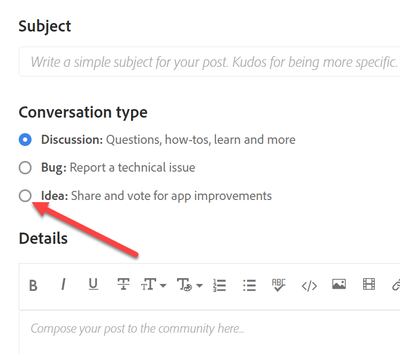Adobe Community
Adobe Community
- Home
- Premiere Pro
- Discussions
- Gesture controls not functioning properly
- Gesture controls not functioning properly
Gesture controls not functioning properly
Copy link to clipboard
Copied
Gesture controls aren't working as expected...pinch to zoom moves timeline up and down, scrolling vertically moves timeline left and right...only control that works properly is scrolling horizontally, which is moving the timeline left to right.
I have attempted to resolve this through Adobe support...but first representative could not help and claimed that every supervisor was busy for the next "few hours", the second and third ended the chat window with no prior notice, and the phone call I made after that resulted in a promise to call back in 2 hours...time that has come and gone.
Rant about my terrible experience with Adobe support aside...
I am using a Dell Precision 5550 with 10th gen i7, 32GB RAM, and Quadro T1000. Windows 11 Pro 22H2
I have tried:
- clearing cache
- downgrading from 23.2 to 23.0
- computer restart
- using external trackpad (Apple)
- among other things I'm probably not remembering
This does not happen on my MacBook; touch gestures work properly. On the Dell laptop I'm having these issues with, pinch to zoom and scrolling work fine in other applications. I duplicated the problem in Photoshop (24.3).
I realize that, in Premiere Pro, I can click and drag on the buttons below the timeline to zoom in and out, but that is a workflow I am not accustomed to.
Any input would be greatly appreciated.
Copy link to clipboard
Copied
Update:
Adobe has completely blown me off regarding this issue. After having chat windows closed on me, multiple instances of the support rep hanging up on me, and callbacks being outside of the window I requested or just completely not happening, I have first now been notified that it is not a feature included on all Windows versions of Premiere Pro (only available on Mac computers and select Windows laptops). They then gave me a link to a Feature request that is supposedly a form that goes to their engineering team. Oh, but that link just ends up going to the Adobe Forums...
Copy link to clipboard
Copied
Yes, this is where the technical issues go now for Premiere. The team does look at the various bug and feature request that you can post here. Did you notice it when you posted this?
Copy link to clipboard
Copied
I was under the impression this was a community-only type thing. Glad to hear an experienced member say otherwise!
No, I didn't see that option when I posted this. I'll take another look.
Thank you!
Copy link to clipboard
Copied
Hello @Keagan Weis,
Thanks for the message. It’s been a long time since you filed this bug, and I apologize for the lack of a response. Are you still having this issue? If so, the team will need more information from you to reproduce the bug. Can you provide the information required here? How do I write a bug report?
I'll move your post to the Discussions board while we await your information.
Thanks,
Kevin