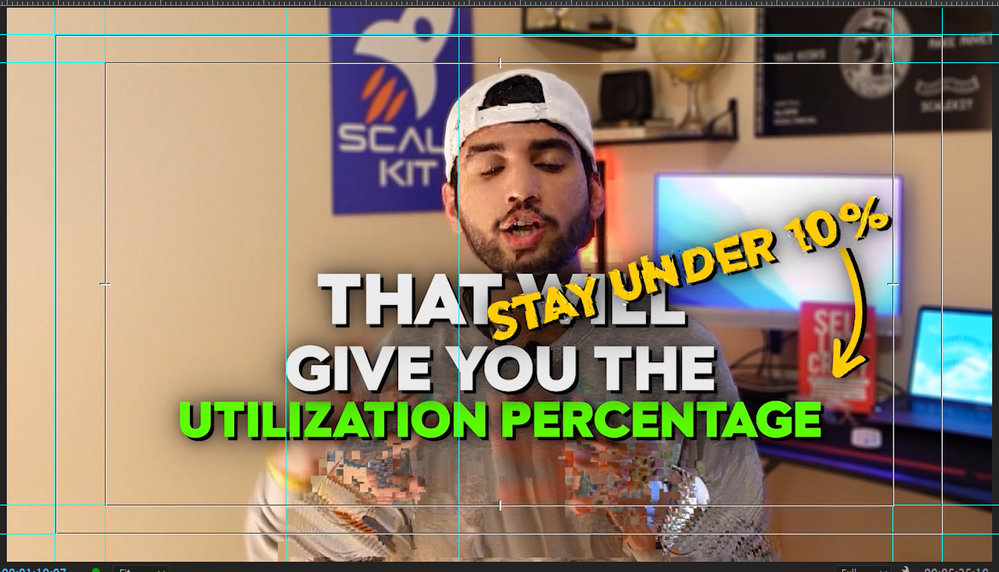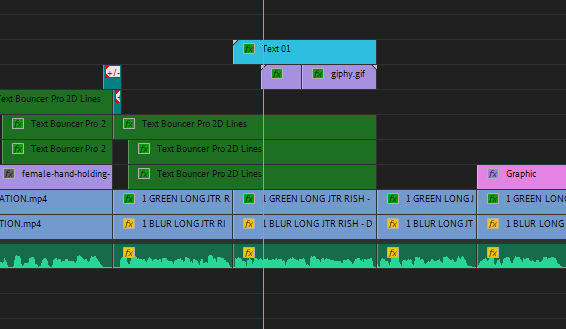Attached are screenshots of what I'm talking about.
I'm halfway through a project for a client due in an hour, replayed to get my bearings/proofwatch/rest my mind for a bit and caught this happening for about 1-2 frames at this point on the timeline. There's no transition there and it's occurring to all layers in the sequence for these 1-2 frames pictured. The glitches are like pixelation that distorts and stretches the image essentially destroying the picture. Please help