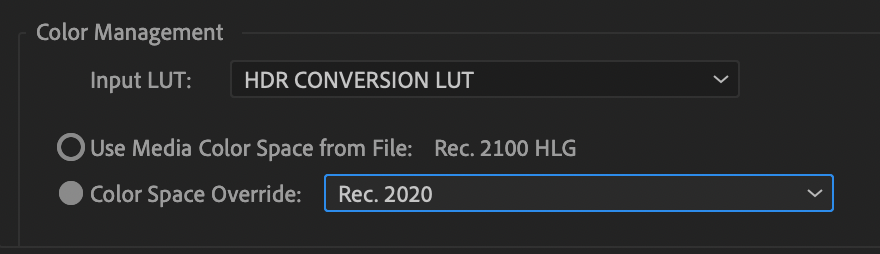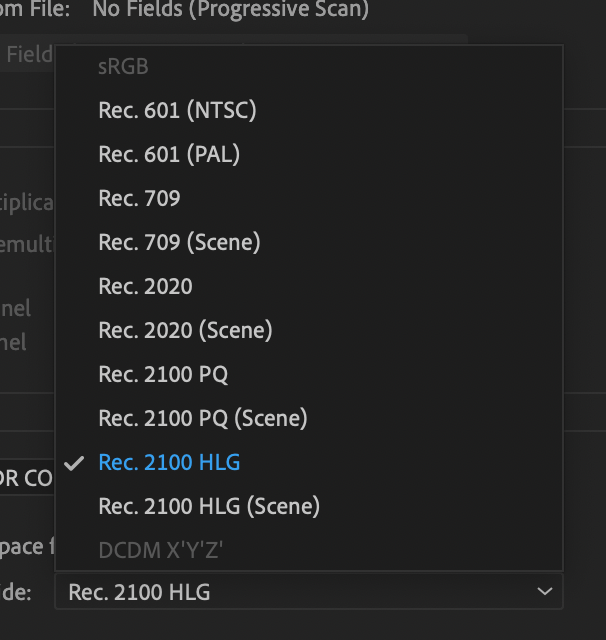So I'm having the same issue as many others, having washed out and overexposed footage in Premiere because it was filmed on an iPhone 14 in HDR.
I feel like I've tried everything, and still no luck.
I've tried all the different colour space settings on both the clip and the sequence.
I've changed the colour display setting in the general preferences.
I've also downloaded a LUT that was supposed to fix the issue - but still no luck.
When I change these settings, the footage changes - but nothing makes it look like the original footage that was filmed.
I'm a freelance video editor, and this edit is for a super important client - can anyone please help me?