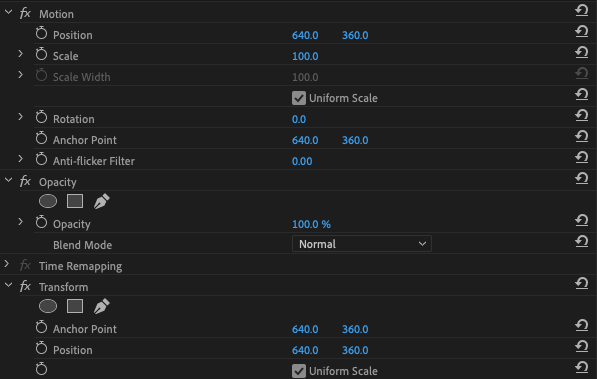Adobe Community
Adobe Community
- Home
- Premiere Pro
- Discussions
- Keyframes for scale and position do not exist
- Keyframes for scale and position do not exist
Keyframes for scale and position do not exist
Copy link to clipboard
Copied
I'm running Premiere Pro off an M2 Macbook Air with MacOS, and everything is up to date. However, I just do not see an option to keyframe position or scale in the effects control, even if I use the transform effect. Does anyone have a fix to this?
Copy link to clipboard
Copied
Well ... you can't keyframe until you toggle it on. See the stopwatch icons? Those are the toggles for keyframing each parameter.
Click them, they turn blue ... and you can begin keyframing.
Neil
Copy link to clipboard
Copied
Thank you so much. As you can tell, I am quite the beginner.
Copy link to clipboard
Copied
Don't worry about being a beginner! First, we all were beginners in the app in general once. Guaranteed!
Second ... even after you've used it for a decade as I have, there will still be areas where you feel a total noob!
So ask away, there's a pretty good group of requlars here experienced with about everything in the app between us, all happy to help.
Neil