Hi.. I once had this problem years ago.. somewhen it randomly got fixed, but it appeared again since a while:
Whenever the Creative Tab is activated because I'm using a LUT for example, i can't use curves or color wheel, HSL Secondary or whatever anymore.
It is enough for me to just create a point on the curves (not changing the curve, just creating a point), or change a pixel of the color wheels to destroy the whole colorgrading. It seems like it is removing the LUT, adding exposure and reducing contrast all at once. The shown preview is even brighter than the original preview without any changes at all.
How can i fix this? I am using Win10. RTX 3080Ti. I tried downgrading premiere versions down to 22.6.4, I tried using older NVidia Drivers, tried the last 3 Studio-Driver releases, nothing worked.
I can workaround by adding multiple instances of lumetri, but thats not the way to go.
To give you guys an example, i'll upload some pictures here:
Normal Grade:

Curvepoint added (the Problem)
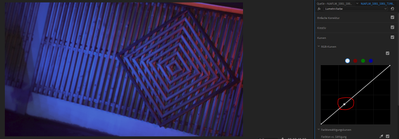
Creative deactivated + no curvepoint
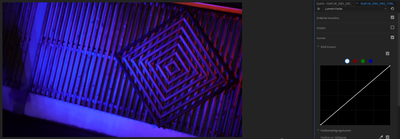
Creative deactivated + curvepoint (similar. no problem)
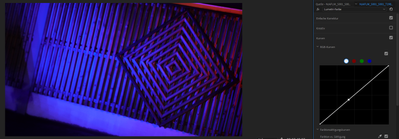
Info:
In this case i am using lumetri directly on the clip.
Please help.