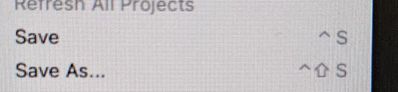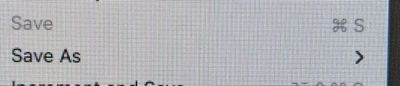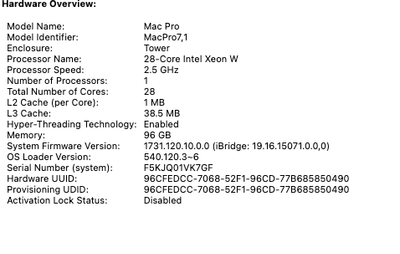Adobe Community
Adobe Community
modifier keys different in mac
Copy link to clipboard
Copied
It used to be, to save project on a mac you would select command + s. I recently got a new computer and now the modifier key changed to control s.
I could definitely get used to this as I often use a windows computer at home; however, after effects still uses command s, not control s, so now I have different modifier keys depending on the application.
premiere
after effects
Did I do something stupid to change this (or is Adobe just stupid)
 1 Pinned Reply
1 Pinned Reply
Hello @mikec92163573,
Thanks for the message. It’s been a long time since you filed this bug. I apologize for the lack of a response. Are you still having this issue? The team will need more info from you to reproduce the bug. Can you provide the information required here? How do I write a bug report?
I'll move your post to the Discussions board while we await your information.
Thanks,
Kevin
Copy link to clipboard
Copied
Sorry, Mike,
Does this article help? https://www.macinstruct.com/tutorials/how-to-switch-the-control-and-command-keys/ Let me know.
Thanks,
Kevin
Copy link to clipboard
Copied
I dont think this will help as this is a system wide change and, as I said, After effects is using command and premiere is using control. I would need to change this in premiere.
Copy link to clipboard
Copied
Hi, Mike,
I was thinking that you may have changed the System Preferences by accident. Sorry. If that is not the case, can you try reinstalling Premiere Pro?
Thanks,
Kevin
Copy link to clipboard
Copied
I am pretty sure this is a premiere problem. We have 2 new computers that I have installed premiere on and both have the modifier key as control...in both v2022 and v 2023
Copy link to clipboard
Copied

Thanks,
Kevin
Copy link to clipboard
Copied
Hi,
Sorry, I cannot reproduce the bug on my ARM Mac running macOS Ventura and Premiere Pro 23.0. Is this a single-user Creative Cloud installation, or did your IT department install the application (if applicable)?
Thanks,
Kevin
Copy link to clipboard
Copied
I am running Monterey 12.4
I installed myself (on 2 different computers)
Copy link to clipboard
Copied
Thanks for sharing the additional info.
Kevin
Copy link to clipboard
Copied
Any news on this?
I now find I have to pause every time I save a file in any program to think about which modifier key I need to use. Super annoying.
Adobe products should use the default modifier for whichever OS it is running on.
Copy link to clipboard
Copied
Sorry. No news yet, Mike. I can't reproduce the issue. I don't see anyone else in the community experiencing the same problem, which is also troublesome. Have you installed many other programs in addition to Creative Cloud? Do you have VMWare installed or anything like that?
Thanks,
Kevin
Copy link to clipboard
Copied
Hi Kevin,
Are you able to try on the same macpro/os version I am using? We ordered two of these, and both have this same issue, while all other computers in our facility do not have the issue
Copy link to clipboard
Copied
Hello @mikec92163573,
Thanks for the message. It’s been a long time since you filed this bug. I apologize for the lack of a response. Are you still having this issue? The team will need more info from you to reproduce the bug. Can you provide the information required here? How do I write a bug report?
I'll move your post to the Discussions board while we await your information.
Thanks,
Kevin