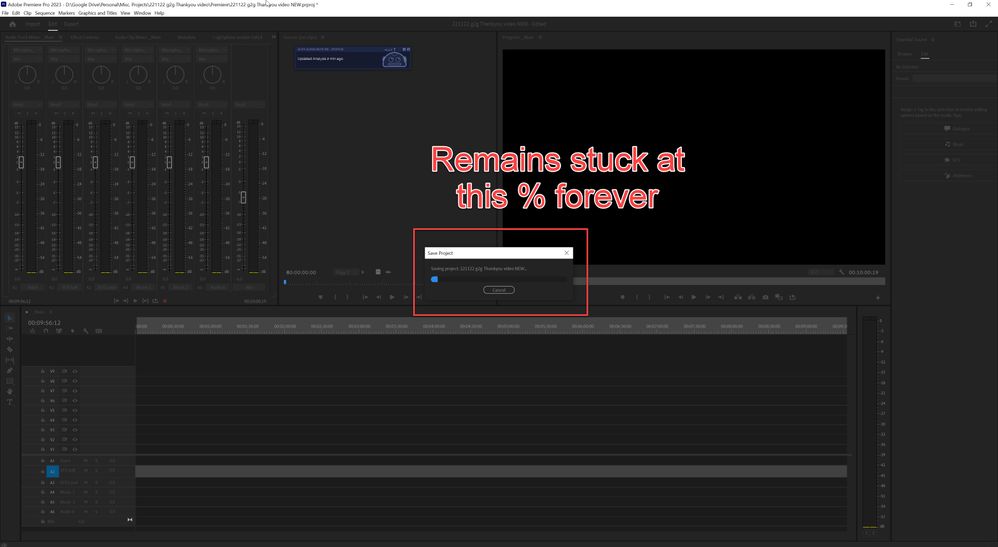Adobe Community
Adobe Community
- Home
- Premiere Pro
- Discussions
- Premiere freezes/crashes when saving
- Premiere freezes/crashes when saving
Premiere freezes/crashes when saving
Copy link to clipboard
Copied
For the past few months Premiere freezes whenenver I try and save it. No amount of waiting resolves it nor the other things below. The only thing I notice is, I can save it for a 5-10 second window when the file first opens up and I use CTR-S. Then after that, it will freeze.
It is making Premiere unusable, which is not what I'm paying hundreds of dollars a year for 😞
- Tried using older version (v22.6.2) instead
- Tried clearning media cache
- Tried importing old project file into new v23.0 Project
- Tried using a brand new v23.0 project with nothing inside of it
I can use the program for a long as I wanted editing with no issue. It only freezes/crashes when I hit save.
If I close the save dialogue box, it will being unresponsive when I click on the main program window.
Any advice or solutions are welcome. Screenshot of the save window progress freezing below.
- v23.0
- Windows 10
- Initiate the save function
- Expect save, but it freezes when doing so
 1 Pinned Reply
1 Pinned Reply
Hello @murphdjs d,
Thanks for the message. I'm cleaning up some of these older bugs. Are you still having this issue? I hope not. I'll move your post to the Discussions board while we await your information.
Thanks,
Kevin
Copy link to clipboard
Copied
choose a local drive not Google Drive.
Google drive is good for backup not for editing.
Copy link to clipboard
Copied
Ok, but that's not causing the issue. It is a local sync and also with the sync turned off this still persists
Copy link to clipboard
Copied
Hello @murphdjs d,
Thanks for the message. I'm cleaning up some of these older bugs. Are you still having this issue? I hope not. I'll move your post to the Discussions board while we await your information.
Thanks,
Kevin