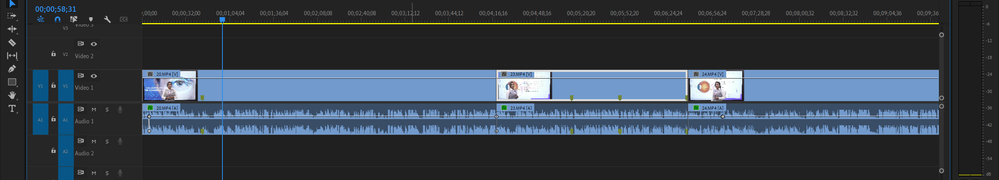Adobe Community
Adobe Community
- Home
- Premiere Pro
- Discussions
- "Go to next/previous marker" feature not working w...
- "Go to next/previous marker" feature not working w...
Copy link to clipboard
Copied
After Premiere's most recent update to Version 23.1.0 (Build 86), I noticed the "Go to next/previous marker" feature was no longer working properly in the timeline. The feature works when there are only timeline markers, but the moment I introduce one or more clips into the timeline with markers--or add markers to a clip within the timeline--the feature breaks, and how it breaks depends on a number of factors...
For instance:
If I have an empty timeline and add markers, the "go to next/previous marker" feature will jump between the markers just fine. And if I add a clip with no markers to the timeline, the feature continues working. But if I add a marker to the clip itself (or add a clip to the timeline that already has a marker in it between the clip's in/out points), the "go to marker" shortcuts break, and the playhead will jump between the first marker and an unmarked specific frame (in one test, the frame it returned to each time was 00:00:01:19, while on another timeline, the time was 00:00:09:13).
This is, however, only if the clip is not at the starting frame of the timeline. If I move the clip to where its in point is the first frame of the timeline, the "go to marker" shortcuts begin working fine again, jumping between both clip and timeline markers. I can also add additional markers to that clip and all is well. But if I then copy the clip with the marker to another spot on the timeline--either touching the first clip or not--the feature breaks again: the playhead jumps to the marker in the first clip (at the start of the timeline) then ceases to move anymore.
If I click to a random point later in the timeline, the shortcuts will function properly between any timeline markers that don't have clips with markers between them, but the moment I try to go to a clip marker--or a timeline marker beyond a clip with a marker in it--the fuction breaks and the playhead gets stuck at that random frame it keeps returning to. (Upon further testing, it seems the frame it chooses happens to be a frame I at one point had a clip with a marker, and it returns there even after I've moved the clip away.)
The problem is clearly the markers within the clips, because the shortcuts work when the only markers are timeline markers. But when clips with markers are introduced to the timeline--whether it has timeline markers or not--it breaks. That said, the shortcuts work fine in the Source Monitor when a clip with markers is opened there.
Given I work almost exclusively with clip markers rather than timeline markers, this is a bit of a problem for me...
I'm working on a 2019 iMac with macOS Monterey (v12.5), if that's helpful to know.
 1 Correct answer
1 Correct answer
Hi, I'm the one who began this bug report, and I can confirm that in the latest version (23.6.0/Build 65) this problem has been fixed.
Copy link to clipboard
Copied
I could reproduce this buggy behavior, Seth, so I upvoted. Thanks for helping out with such detailed notes. I've never seen anything quite like this one. I will try and get the devs to respond ASAP.
Thanks,
Kevin
Adobe Support
Copy link to clipboard
Copied
Thanks Kevin. Seems like this is something that broke in the most recent update at the end of last week, because until today, I've never had a problem with marker navagation, and I use it in almost every project I edit. And today when I went to use the shortcuts, things were suddenly not doing what they always used to do.
Copy link to clipboard
Copied
OK, they've been notified internally. Sorry for this error. I will advocate for a fix on your behalf. I'll have to ask for your patience in the meantime. You may consider rolling back versions if marker navigation is part of your established workflow. I apologize if you have to do that.
Thanks,
Kevin
Copy link to clipboard
Copied
Great. I'll try rolling back first thing tomorrow and wait for the next update to see if that fixes it. Thanks again for the help 🙂
Copy link to clipboard
Copied
I updated to v23.1.0 yesterday and immediately noticed this bug. Thank you for such a detailed write up. Hopefully this gets resolved soon!
Copy link to clipboard
Copied
Hello,
Thank you Kevin & Team for working on this. In case it helps to know: I am also experiencing this; I have a 2021 16" MacBook Pro, macOS 12.6.2, M1 Max 64 GB RAM.
Copy link to clipboard
Copied
The shortcuts for navigating markers are not going to the markers when the markers are inside of a nested sequence.
However, if the nested sequence with markers starts at 00:00 inside of another sequence, the shortcuts for going to next marker will go the right place. But once you make a cut, the the shortcut to go to next marker or previous marker go to the spot that the marker used to be.
In the video, I only use shortcuts to navigate the timeline and making cuts/ripple trims. This was not an issue in the past since I've been using this technique to edit my content for over a year now.
Copy link to clipboard
Copied
Hi AGuima,
May we have details about your version of Premiere Pro? Is it v.23.1? Let me know. Do you have both sequence markers and clip markers in the sequence?
Thanks,
Kevin
Copy link to clipboard
Copied
Hello Kevin,
Thank you for the response. At the time I was working on the latest version of PP on a Mac Studio. But I'm not sure what version of PP my coworker was on while working on that Team Project. I noticed Team Project had changed some since working on it last, so perhaps him being on a previous version might have affected that?
The markers in that video are sequence markers inside of that nested sequence (green clip inside of that timeline). I also had another nested sequence clip inside of that Sequence 02 timeline after that Dylan-v1 clip (nested sequence) with markers in the timeline just like I had for Dylan-v1.
I'm not sure what the difference is between clip markers and sequence markers. I'm guessing clip markers are the ones you can put straight on the clip from the source panel? The only markers I used in that project are the ones you place in the sequence in the timeline panel.
Copy link to clipboard
Copied
This sounds like a bug another user is experiencing. Let me try to merge your issues in the Bug Report forum.
Thanks,
Kevin
Copy link to clipboard
Copied
After updating to "Premiere Pro v23.1", if multiple markers overlap, you can't move back and forth without pressing the marker movement key many times.
The way I use it, it puts the markers at the edit points, so when I cut the video, I end up with multiple markers on top of each other.
Previously, you could move to the previous or next marker with a single key press, even if the markers overlapped.
I don't know if this is a bug or a new feature, but it's inconvenient for me.
By the way, the shortcut key to erase the selected marker did not disappear until the same number of keys as the number of overlapping markers was pressed in the previous version, but I thought this was also difficult to use.
-This English is google translated
日本語
Premiere Pro v23.1になってから、複数のマーカーが重なっている時に
何度もマーカー移動キーを押さないと前後に移動できなくなってしまいました。
私は編集点にマーカーを入れておく事が多いので、カット編集をしているとマーカーが一か所に複数重なります。
今まではショートカットキーを1回押せば前後のマーカーに移動できていました。
これがバグなのか新しい仕様なのか不明ですが、私には扱いにくいです。
ちなみに、選択したマーカーを消去するショートカットキーは
昔のバージョンでもマーカーが重なっている数だけキーを押す必要がありましたが
この仕様も不便だと感じています。
Copy link to clipboard
Copied
I got the same problem, previous and next doesn't work correctly
Copy link to clipboard
Copied
David, please upvote if you are having the same issue.
Thanks,
Kevin
Copy link to clipboard
Copied
Mi problema sucede cuando tengo varias canciones con marcas hechas en el mismo proyecto. Con la primera canción funciona más o menos correctamente, pero a partir de la segunda canción, si pulso ir a marca previa o posterior, va hacia atrás a la primera canción.
Copy link to clipboard
Copied
I have found this issue as well. It seems to be more responsive to timeline markers, as opposed to markers on clips, but it's broken nonetheless.
Copy link to clipboard
Copied
I updated Premiere Pro to version 23.1.0, and now I'm having problems with markers on the timeline, specifically the "Go to next marker" and "Go to previous marker" functions. While I am using this function, the playhead is not jumping (going) to the marker unless it jumps to a position where there is no marker. Can someone please assist me with this?
Copy link to clipboard
Copied
Tried using the marker panel?
Did you turn on Sequence Timecode in the Marker panel?
Copy link to clipboard
Copied
The sequence timecode isn't working, and I also tried the marker panel, but it didn't work either.
Copy link to clipboard
Copied
Copy link to clipboard
Copied
yeah sure
Copy link to clipboard
Copied
Dude. You need to fix this immediately. This is totally messing up my workflow!!
Copy link to clipboard
Copied
Having the same issues in 23.1.
Copy link to clipboard
Copied
I'm getting the same here. Actually not even the Go to next marker shortcut works (Shift+M). Not even if I go to the Markers tab at the top e click on those options (Go to next or previous marker).
But I noticed that this only happens when I'm trying in the sequence panel. It worked just fine when scrolling in the Source panel. I'll try later in a differente project to check if it's justa a bug or no.
Copy link to clipboard
Copied
I am having the same/similar problem. Pressing Shift+M or using the Menu -> Go to next marker works if the markers are on the current timeline in the top area, but markers from a nested sequence do not work. Apple M1 Max, Premiere Pro 23.1.0