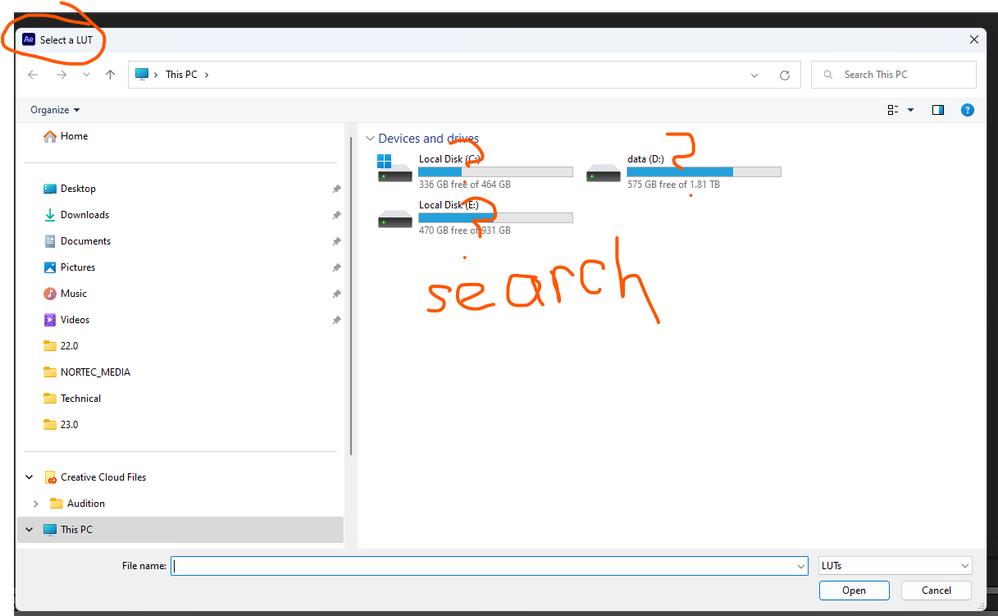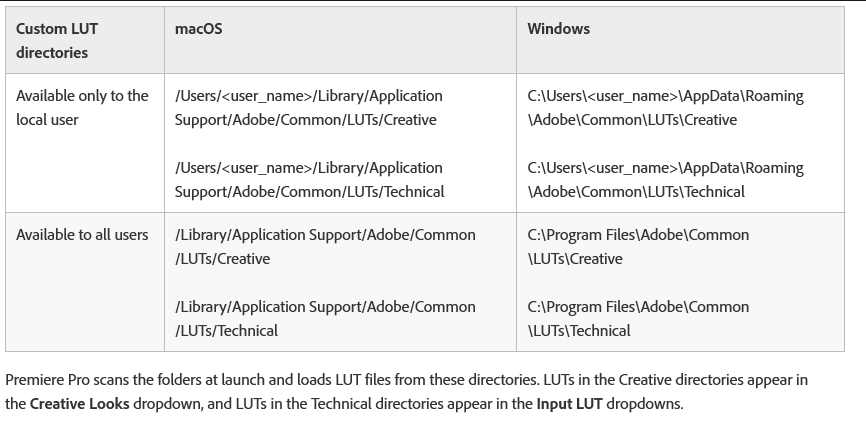Adobe Community
Adobe Community
- Home
- Premiere Pro
- Discussions
- ❗Replace with AE composition error | FIX IT
- ❗Replace with AE composition error | FIX IT
❗Replace with AE composition error | FIX IT
Copy link to clipboard
Copied
When replacing a clip from the Premiere timeline with the AE composition replacement function, the AE program does not pick up and does not define the LUT. A message appears with the option to specify each LUT applied to the frame. This seriously complicates and disrupts the work with the frame, as the color space returns to the original one. This error has been present for several updates and no one pays attention. Fix it
#Replace with AE composition error LUT
Copy link to clipboard
Copied
Baffy,
I cannot reproduce the issue. Is this with third-party LUTs or the built-in ones? Both? Give us repeatable steps that are more precise so that devs can get a proper bug written up for you.
Thanks,
Kevin
Copy link to clipboard
Copied
With third-party LUT. And windows will appear for each LUT applied to the clip.
Copy link to clipboard
Copied
Hey Baffy,
Is it installed in the place for third-party LUTs? Perhaps we can get @R Neil Haugen to comment, my friend.
Thanks,
Kevin
Copy link to clipboard
Copied
Copy link to clipboard
Copied
Which location did you use, as for each OS there are two listed?
And I've not done an Ae comp yet in 23.1 with a LUT attached. I know there have been several issues with 23.1, wonder if this is one more? I won't be in the shop until late today, may not get a chance to test this out myself.
Neil
Copy link to clipboard
Copied
Available to all users
Copy link to clipboard
Copied
And you seem to be on Windows, so I'm guessing the Program Files/Adobe/Common location, which is what I use.
Sadly, I'm not gonna be able to test this until maybe later today.
Neil
Copy link to clipboard
Copied
Try as much as you can. If confirmed, ring the bells. This needs to be fixed. And since v.23 it lasts. If it is not fixed in the next update, then the problem will hang.
Copy link to clipboard
Copied
Confirmed.
If you have a LUT applied to a clip, then go to create Ae comp, on opening Ae you get asked to find the LUT involved, even when it is stored correctly in the computer.
If you apply the LUT in Ae, save the comp, then return to Premiere, it's fine. It's only IF the LUT is already applied in Premiere and you create a new Ae comp from that clip.
Neil
Copy link to clipboard
Copied
Hello @Baffy19,
Thanks for the message. I apologize for the lack of response to this bug report. Are you still having this issue? Let us know.
I'll move your post to the Discussions board while we await your information.
Thanks,
Kevin