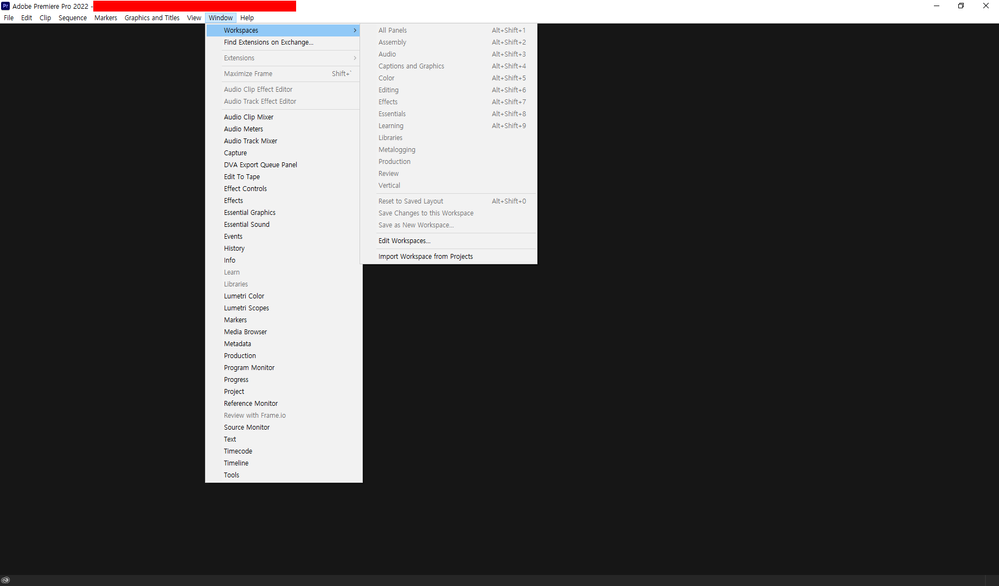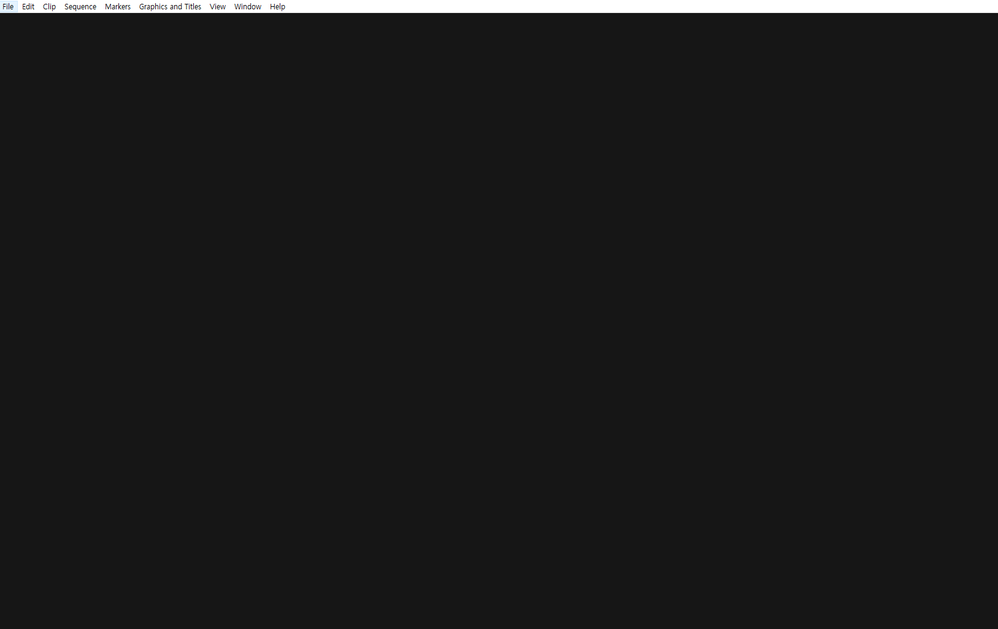Adobe Community
Adobe Community
프리미어 22.6.1 문제점
Copy link to clipboard
Copied
방금까지 작업하다가 업데이트 떠 있길래 했는데
모든 작업창이 사라지고 아예 아무것도 할 수가 없음
화면 초기화도, 설정도 안됨
다른 프로젝트 열어봐도 마찬가지
Copy link to clipboard
Copied
Try resetting the preferences:
https://community.adobe.com/t5/premiere-pro/faq-how-to-reset-trash-preferences-in-premiere-pro/td-p/...
If that doesn't work, try resetting the Workspaces:
Reset a workspace
Reset the current workspace to return to its original, saved layout of panels.
1. Do one of the following:
• Click the Workspace menu icon and select Reset to Saved Layout.
• Choose Window > Workspace > Reset to Saved Layout.
from here:
https://helpx.adobe.com/premiere-pro/using/workspaces.html
If that doesn't work, try Preferences > Audio Hardware and set Input to None.
If that doesn’t work, try updating or rolling back your graphics driver directly from the video card manufacturer’s site. If NVIDIA, do a clean installation of the latest Studio Driver (NOT the Game Driver)
Copy link to clipboard
Copied
I don't think you read what I wrote.
You tried to initialize the workspace immediately, but the entry was not activated.
In addition, the menu did not appear when I set up the workspace.
In the end, I solved it by lowering it to 22.5 version