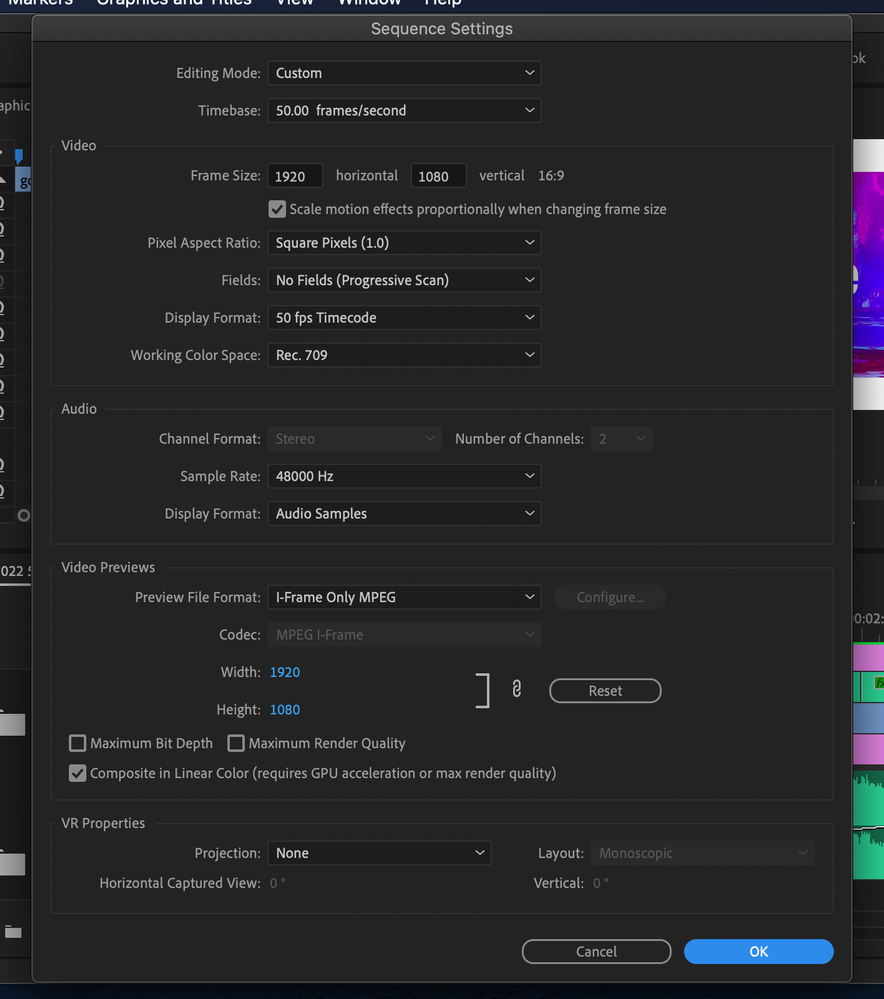Adobe Community
Adobe Community
1080 50i apple proress
Copy link to clipboard
Copied
Hi I’m new to editing so ignore how stupid this might sound
But i produced a video which was originally just intended for youtube - but has the opportunity to be used on a big screen at an event. They are asking for all VTs to be provided in 1080 50i apple proress files - where would i find this on export settings - dont seem to have it
Thanks in advance
Copy link to clipboard
Copied
Go to set say ProRes 422 as your main preset.
You uncheck settings to get other options. So ...
Uncheck frame size if you need to change that ...
Then uncheck the Framerate option and set it to 50.
Below that, uncheck the Field Order option, and set to probably upper field first (I think ... !)
Neil
Copy link to clipboard
Copied
Then uncheck the Framerate option and set it to 50.
By @R Neil Haugen
50i is 25 interlaced frames/second, so Framerate should be 25 fps. (50i and 25i is the same thing, 25 fps.) 🙂
Hopefully @defaultx8j4t7mtqtbs will give us more info regarding the source footage/timeline to go on.
Copy link to clipboard
Copied
Hi thanks for both your help
The source footage is a mix of of shots captured on an iphone (4k 60fps) and footage taken from youtube vids we found online, and i've attached an image of the timeline. Again thank you for your help 🙂
Copy link to clipboard
Copied
The source footage is a mix of of shots captured on an iphone (4k 60fps) and footage taken from youtube vids we found online, and i've attached an image of the timeline. Again thank you for your help 🙂
By @defaultx8j4t7mtqtbs
For YouTube i would export as 50 fps, Progressive.
For the screen event i would export to 25 fps, Interlaced, Upper Field First. This will give you a 1080 50i file that will retain the fluid motion from the source footage.