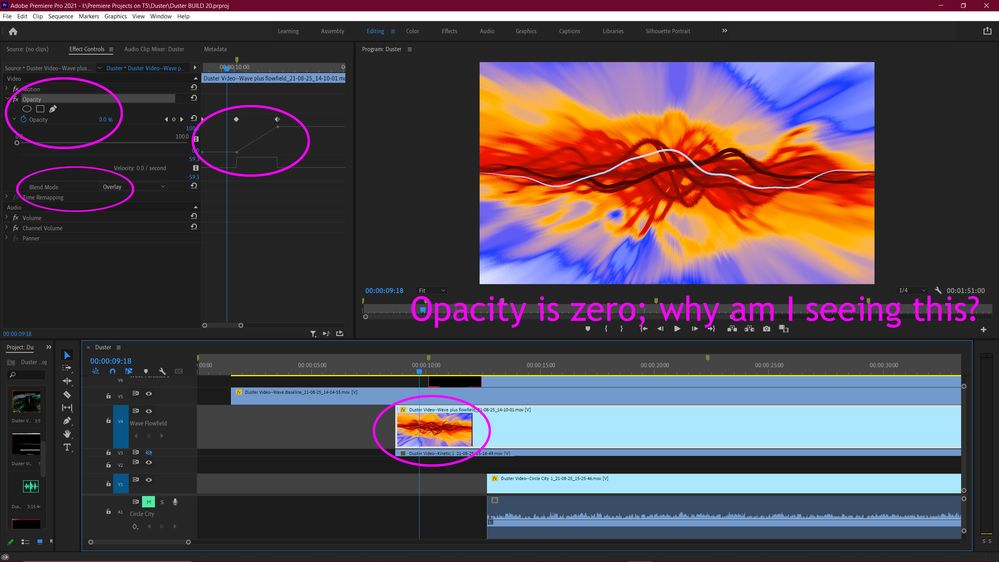Adobe Community
Adobe Community
- Home
- Premiere Pro
- Discussions
- Re: [15.4.1 Windows 10] Video clip Opacity has no ...
- Re: [15.4.1 Windows 10] Video clip Opacity has no ...
Copy link to clipboard
Copied
I'm layering several video tracks, and for one of the upper tracks I have set the Effects Blend Mode to Overlay. I want to fade this track up from zero opacity to 100% over a period of severals seconds. To this end I'm using keyframes on the Opacity setting. The problem is that while the fade-up works fine when the track's Blend Mode is Normal, when I change it to Overlay, or to any other non-Normal Blend Mode, the Opacity setting appears to have no effect, i.e., the Opacity appears to be 100%. Is this by design? Or am I missing a step? Thanks.
Windows 10 Home v2004 OS build 19043.1165 v21H1
 1 Correct answer
1 Correct answer
I think I've figured it out. The problem track was the bottom-most visible track, i.e., it was overlaying black. Make a track below that visible and the Blend Overlay Opacity settings work.
Meanwhile, I found that applying a Cross-Dissolve to the start of the problem track (instead of adjusting Opacity) achieves the effect I want.
Copy link to clipboard
Copied
Works fine here:
Copy link to clipboard
Copied
Thank you for the tip. I reset preferences, but the behavior is the same.
Copy link to clipboard
Copied
I think I've figured it out. The problem track was the bottom-most visible track, i.e., it was overlaying black. Make a track below that visible and the Blend Overlay Opacity settings work.
Meanwhile, I found that applying a Cross-Dissolve to the start of the problem track (instead of adjusting Opacity) achieves the effect I want.