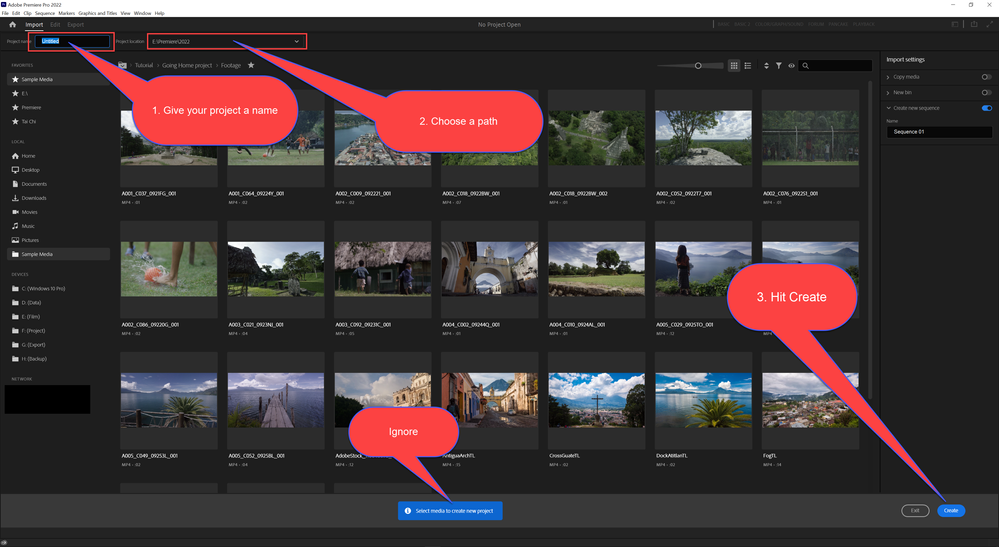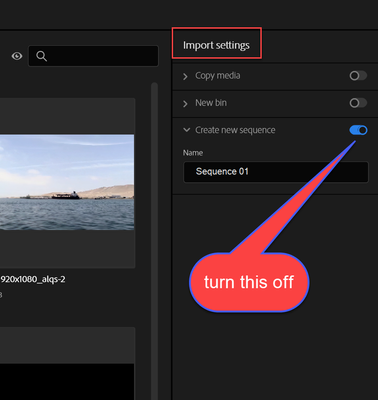Adobe Community
Adobe Community
22.5 nightmare
Copy link to clipboard
Copied
OMG here I have to waste my time with this for a simple project.
First of all it takes forever to "verify"; that's a reason why I HATE subscriptions.
If I go to the files to "open with", NOTHING happens.
Home page looks entirely different from what I'm used to; i dont want to go thru all the preferences again.
Starts on "import" but my favorite places are all missing.
Import does nothing when I navigate to files. In fact, most files dont even show up.
Cant even get started; do you want more? I could be done with my project by now.
Thanks anyone
Copy link to clipboard
Copied
If you dont want to use the new import tab just skip it.
Make new project, give it a name and choose a path and hit Create.
Now make your project the old fashioned way.
Copy link to clipboard
Copied
much obliged, thank you
Now I used to just drag a movie into the timeline to set all my sequence settings and begin viewing. THAT does not work.
Copy link to clipboard
Copied
Drag your movie to the new item icon and it'll create a sequence to set settings to match the clip.
Copy link to clipboard
Copied
much obliged, thank you
Now I used to just drag a movie into the timeline to set all my sequence settings and begin viewing. THAT does not work.
By @Steve Zeeeee
Copy link to clipboard
Copied
or drag and drop from the finder
Copy link to clipboard
Copied
or use the Media Browser window
Copy link to clipboard
Copied
why do we have to go thru all these steps when all we had to do was drop the project files onto the timeline? Also, new item icon was buried under a narrow project window. Dragging onto new item icon still doesn't move the movie into the timeline. Finder doesn't either. Why load the project window if you later have to hunt for everything to use? Using the browser window is a long hunt too, and the files were not even visible.
Copy link to clipboard
Copied
agree with you philosophically but every program seems to do this kind of stupidity with major updates... Apple is the worst offender in my opinion. They constantly try and make things more "intuitive" for new users while throwing their long-term userbase under the bus. That said, you can continue to use the earlier version of Premiere if you find this update so terrible... One of the great features of the adobe suite is the ability to easily revert to an earlier version. If you need any help with this, post back. And although I find these new "features" in Premiere a pain, I don't have any problems working around them...
Copy link to clipboard
Copied
While your issue I see as non issue (just skip the new import page and drag your mov into your new project), I understand change can be irritating. Muscle memory and all.
This is user to user forum where we users help each other. The Adobe engineers do not always read everything here. If you feel strongly about a (new)feature or (bug) fix please post it on uservoice, as it will be read by the .
https://adobe-video.uservoice.com/forums/911233-premiere-pro
Copy link to clipboard
Copied
that does not work either, but surprise! SUDDENLY everything works appropriately without even a
restart! How? Why? How long will this last?