 Adobe Community
Adobe Community
- Home
- Premiere Pro
- Discussions
- Re: 32 bit float wave forms from Zoom f6 still loo...
- Re: 32 bit float wave forms from Zoom f6 still loo...
32 bit float wave forms from Zoom f6 still looked clipped after lowering gain
Copy link to clipboard
Copied
So I just started using ghe Zoom f6 to record audio. I had a bit of the audio file that recored past 0db. when I put the clip on the timeline and lowered the gain, it no longer sounds clipped, but the wave forms look clipped. Howver if I take the clip into Audition and lower the gain, the waveform reduces respectfully to the changes made. both clips sound the same, which is what is most important, but it makes me nervous that I am doing something wrong within premiere.
I have attached a picture of the clip in a premiere timeline, the top clip has been reduced by 18db in Audition via dynamic link the bottom was reduced by 18db in premiere.
just wondering if it matters that the wave form still looks clipped?
Thanks!
Copy link to clipboard
Copied
You might close the project, dump all your cache files, and relaunch Premiere. That might just be the cached waveform showing there, rather than the 'current' one.
Neil
Copy link to clipboard
Copied
thank you so much for giving me a hand with this...I emptied cache and once all peak files were recreated still the same thing....so I put another instance on the timeline and lowered gain again and still the same thing with the waveforms...
odd!
D
Copy link to clipboard
Copied
So where you're at, is that in Premiere, the sound is clean but the waveforms aren't, but in Audition the sound and the waveforms clean up together. Well, not particularly optimal, that!
I wonder if there's some other cache ... pek files or whatnot, that didn't get dumped that needs to.
Neil
Copy link to clipboard
Copied
Hi Neil,
That summed it up perfectly! It becomes and issue when trying to make fine cuts and such and your wave forms are non usuable...I am going to dig a little deeper tomoorw to see if I am missing anything. I can't find anything in cyber worls where other are complaiing about same problem, I guess as long as it sounds good?
thanks again for thin king about it though!
Darrell
Copy link to clipboard
Copied
You cannot declip simply by turning down the gain digitally - the end result will simply be a quieter but still clipped file.
Copy link to clipboard
Copied
Hi Neil,
With wide dynamic range aka 32 float audio recording you can. If you look at the summary that R. Neil Haugen posted above and look at the picture I posted, the issue I am having is mearely with viewing the waveform within premiere. The sound of the file after I lower the gain sounds like it should, but the wavform looks as though you just lowered the volume on a normal 24 bit recording where you cannot recover information above 0db where you areonly lowering volume but not he actual gain.
When lowered in Audition however, the sound is recovered and the waveform looks as though it should.
Darrell
Copy link to clipboard
Copied
Perhaps Premiere is not suited for displaying 32bit float audio waveforms. Kind of overkill, really. And something very 'new' to audio.
Realistically, you can record in 24 bit audio ... and set to catch a jet taking off without clipping. Then after the jet's gone, without resetting gain, whisper from several feet away from the mic, and easily capture that whisper also. So needing dynamic range really shouldn't be a problem with 24 bit audio.
But hey, cool new toys ... 😉
Neil
Copy link to clipboard
Copied
You could be correct with Premiere not being able to corrctly display the wave forms.I was hoping someone from Adobe would chime in.
I also agree it's always best to set your levels correctly as the device is only a tool and not a substitute for impropper craftsmanship. However, in the creator's market todaty we are often working with small crews, if any and being able to compete in the marketplace you have to keep overhead down, so many small shops like myself included often weaar many hats, and if you can set it and forget it and not have to worry about clipping that is a benefit.
The clip in question was actually from a corporate event, again not a lot of time for checking levels once we get started and one of the speakers became a cheerleader and started shouting and such into the mic. I did not have to worry about tryig to get to the recorder to fix the gain, when I know that it can be brought down in post wihtout any consequence. Sometimes the tech, becomes useful, much like the heated auto focus debate when you speak of cameras for narrative work.
Thanks again for the conversation!
Darrell
Copy link to clipboard
Copied
The whole set it up never have to check is useful insurance for live capture, certainly. Although I'd found years back that I could set up my recorders so that things didn't clip with LOUD sounds, and just leave 'em as is. Works pretty good in all.
Neil
Copy link to clipboard
Copied
Darrell, I'm having the same issue, did you find a solution?
Pablo
Copy link to clipboard
Copied
Today Adobe sent me an email asking me to mark which response on this subject was the correct answer to my problem. Well for all who might stumble upon this, no I have not found an answer to the problem.
Mr. Haugen has been helpful in adding to the conversation and clarifying the issue, but no actual answer or "fix" to why the wave forms do not respond correctly has been discovered. I assume as Mr. Haugen suggested maybe PP is just not capable of eading the 32 bit float waveforms as Audition is.
Again the sound of the audio is fixed correctly when I lower the gain in premiere, but the audio waveforms are not responding correctly the way they do in Audition.
If Adobe support would like to jump in ...would love to hear from them!
Darrell
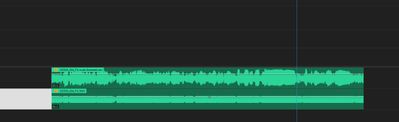
Copy link to clipboard
Copied
I'm still assuming the Premiere audio software simply doesn't work to display dorectly from the 32-bit float audio audio files. And may or may not for some time. Not all that helpful, but you aren't getting any more. They don't ever discuss what might be coming in a future release.
Neil
Copy link to clipboard
Copied
Thanks Neil,
I figured as much, it was kinda just a jab at them because of their email asking if someone else had helped me in the forum.
I am happy that it decodes it correctly and I get the desired control of the actual audio file, even without the propper waveform. As of now FCP still cannot decode it properly so I guess thats a win for Adobe useres. As anyone who has edited accross multiple NLE in their career can attest to, no one NLE is perfect, and for me PP is the best even with it's wierd glitches and bugs.
Thanks again for walking through it with me.
Darrell
Copy link to clipboard
Copied
Darrell,
Yea, none of these apps are perfect. They're all just tools, fancy hammers ... as someone who deals with both PrPro and Resolve, all the colorists I know have a long list of long-suffering bugs or UI issues they'd like changed. But they're able to work around things.
Yea ... whichever works, use it.
Neil
Copy link to clipboard
Copied
Oh I see you haven't found a solution. When I tested a new 32bit flatpoint recorder in January the waveform adapter correctly. Now it doesn't. My guess - it's a glitch from the latest update.
p
Copy link to clipboard
Copied
Hi Pablo,
No, I have not been able to get it show the forms correctly yet in PP. Which recorder did you have sucess with before?
D
Copy link to clipboard
Copied
With the MixPre3ii. It was actually in December when I saw the full waveforms in Premiere and now I updated to the last one and they look clipped but sound correct like you explain.
p
Copy link to clipboard
Copied
Thank you! At least I know it's not a zoom problem!
D
Copy link to clipboard
Copied
Hi everyone,
I'm discovering your issue as I have the same. Hard to find any solution on the web (but glad not to be the only one).
I suppose I'll lower the gain in Audition en Import the file in PP. Not a perfect solution since it makes the wordflow heavier, but it helps to work with proper visual waveform for cutting.
I'll let you if I find a better solution !
PP 24.0.0 / 32 bits audio from Rode Wireless Pro.
Copy link to clipboard
Copied
Ok I found a way to "solution" the graphics :
1) On the clipped/not-really-clipped section > right click > Audio Gain > Normalized max to 0 (I don't know the english label since I'm french)
2) Then, still on clipped/not-really-clipped section > right click > render and replace.
Pros : The true waveform will display.
Cons : It creates a new wav file in the project. NB : it may implies other drowbacks I'm not aware of.
Copy link to clipboard
Copied
Thanks Nick,
Yeah I have learned to live with it at this point, I mostly use my F6 for dialogue and live event recording so seeing peeks and needing to edit to the audio is not really required but it's nice to know there is a work around.
Darrell
