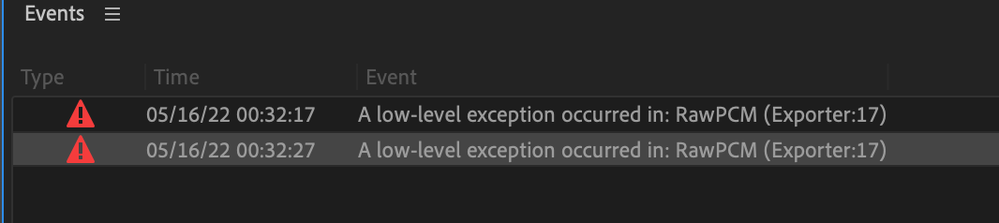Adobe Community
Adobe Community
- Home
- Premiere Pro
- Discussions
- Re: A low level exception occured RawPCM Exporter:...
- Re: A low level exception occured RawPCM Exporter:...
Copy link to clipboard
Copied
I am trying to automatically translate my audio sequence into Spanish (as I did before) and when I click on "Create Transcription" it generates the error: "A low level exception... Exporter 17"
Only with the Spanish language.
does anyone know how to fix it? has happened to them?
Thanks a lot!
 1 Correct answer
1 Correct answer
I found an origin that generates the problem in my case... I solved it by removing the effects of the Audio Track Mixer, clean audio and I can only generate the subtitles without error.
In case of having effects, it keeps giving me an error.
Copy link to clipboard
Copied
I solve it creating a new sequence
Copy link to clipboard
Copied
I did have audio effects on the seq, but removing it didn't make any difference. The classic "close program, open program" worked.
Copy link to clipboard
Copied
A fix that worked for me was to export my sequence, then import that export in a dedicated sequence inside premiere again.
My initial sequence had many audio FX already implemented, maybe it screwed up the whole thing, and it was too much work to remove all these effects. Exporting and re-importing did the trick.
Copy link to clipboard
Copied
Consegui corrigir o erro clicando em ANINHAR a sequencia de áudio.
Copy link to clipboard
Copied
Has this now been fixed in 23.1.0?
Copy link to clipboard
Copied
Just came across this exact error. The fix that worked for me was to disable spell check in the text panel and then restart PP. After that Transcribe/auto captions worked with no issues.
Copy link to clipboard
Copied
This does work, but until 2023 there is still this error is very troublesome
Copy link to clipboard
Copied
FR : J'ai résolu ce problème en enlevant la musique. Une fois la transcription des sous-titres faite, j'ai ajouter la musique. Ca fonctionne.
EN : I solved this problem by removing the music. Once the subtitles were transcribed, I added the music. It works.
POR/BR : Eu resolvi este problema removendo a música. Uma vez que as legendas foram transcritas, adicionei a música. Agora funciona.
Copy link to clipboard
Copied
Resolved-ish.
I hate workarounds, but I found one that worked for me. Disable any music or sfx you may have, export out a .wav, then bring that file in and try to transcribe the sequence. It's annoying but worked for me.