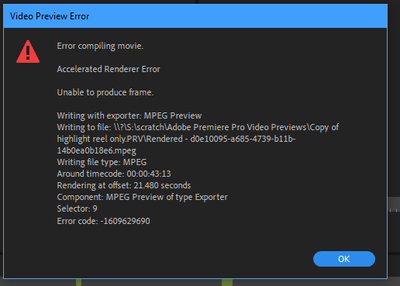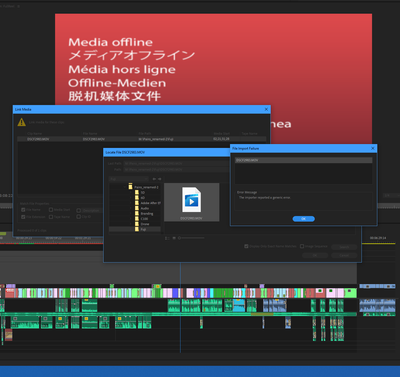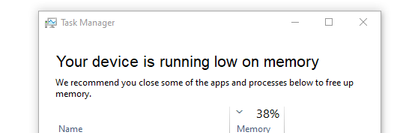Adobe Community
Adobe Community
- Home
- Premiere Pro
- Discussions
- A low-level exception occurred in: Importer MPEG (...
- A low-level exception occurred in: Importer MPEG (...
A low-level exception occurred in: Importer MPEG (importer:39)
Copy link to clipboard
Copied
When I go to edit a video and I'm working on the project on my desktop I have no issues but when I go to use my laptop and I open the same project I get maybe half the files that are fine and the other half that get the error above. The laptop is brand new running an i8750H, 32gb ram, 1070 graphics card. The desktop has an i7700, 16 gb ram, and a 1080 for a graphics card.
I know I can go and change the file names to .MT2S and the place it in the timeline and it is fine but I'm wasting a lot of my time doing that.
To me this needs to be addressed because otherwise I'm just wasting a lot of my time. I am on the newest version of Premiere 12.1.2 as of 9-19-18.
Any help would be appreciated.
Thank you
Copy link to clipboard
Copied
Hi.
I recommend you try this
Go to Edit> Preferences> Media and remove the checkbox before the item: enable Intel h.264 decoding (requires restart), o (12.1.2) Enable hardware accelerated decoding.
Restart Premiere.
If you still have problems with some files, close Premiere and proceed to delete the cache folders; note the link for the instructions:
https://forums.adobe.com/thread/2152942
Start Premiere and re-import the file.
Copy link to clipboard
Copied
Ok, so it still isn't working, On the upside since I created proxies they work and I'm able to edit the footage but not export it to the quality it should be. Last night I started another project but the files are 1080, I didn't have any errors thrown when I was importing any files. So could this be an issue with high-resolution video? I'm not sure why that would make a difference but. idk
Copy link to clipboard
Copied
The solution to this message "A low-level exception occurred in: Importer MPEG (importer: 39)", is the one of my previous post, but, when it comes to MP4 or MOV.
The strange thing about this post is because it's M2TS, generally these are 1080, and this is a 4k file error or higher.
Another strange thing is that by default Premiere 12.1.2 has the Intel decoding for the MTS files disabled.
I'll have to keep investigating.
Copy link to clipboard
Copied
Yeah, idk. It is just weird I'm getting this error. I generally shoot in 4096 x 2160 17:9.
Also, you would think of it is importing just fine on one computer it would do the same on another computer.
Thank you for trying to help, I appreciate it!
Copy link to clipboard
Copied
Hey,
Just wamt to thankyou for this as it worked really well for me havent had an error since , so thankyou so much, your epic!
Copy link to clipboard
Copied
Dude .. premiere was working fine for me .. now .its
A low-level exception occurred in: Importer MPEG (importer:39)
A low-level exception occurred in: Importer MPEG (importer:39)
A low-level exception occurred in: Importer MPEG (importer:39)
driving me nuts ! why Adobe? .. Im tring to import H264 Mpegs
Copy link to clipboard
Copied
Are you using a laptop or Desktop? What are the specs? What resolutions are you shooting at as well? My issue is with 4k video. It really stinks that it's doing this.
Something you can do till whatever this issue is fixed and this sucks doing this but make a duplicate file and change the file to a .M2TS file and you should be able to work with it in premiere then.
Copy link to clipboard
Copied
This method successfully work on my problem. Thanks !
Copy link to clipboard
Copied
please check your memory allocated to Premier ! i got the same problem by making a mistake by availing much more memory to other applications when i return the mazimum 10GB Memory to Premior pro it worked
Copy link to clipboard
Copied
Love finding 2-5 year olf forum posts and still experiencing the same crap.
ALL these files still reside right where they were during import. Suddenly, they're "missing". Can't locate, link, or even manually bring them back into my project. Good times.
Copy link to clipboard
Copied
Fun few hours. So far, I've completely wiped my Nvidia drivers with DDU and re-installed the latest, uninstalled and reinstalled premiere, renamed the root level folder where all my media is located and then manually relinked everything. Eventually, I got dozens of clips relinked and re-rendered .... then, IT HAPPENED again.
So I repeated the above.....re-linked.
New error.
Good times.
Copy link to clipboard
Copied
File: *LITERALLY exists*
Premiere: "..."
Copy link to clipboard
Copied
Just updated my BIOS and AMD chipset drivers, looking even better now!
It's worth noting that every time I flush the media cache and try to reload a project Premiere will FREAK out and say I'm using TOO much ram. It ends up consuming ~30 GB of my 31ish available RAM and everything freezes. It's GREAT!
Copy link to clipboard
Copied
Copy link to clipboard
Copied
Yeah same this is so dumb....
Copy link to clipboard
Copied
Hi, been coming across the same exact problem, premiere pro is using like 90% of my RAM and I'm getting the same error when trying to edit. Did you find a solution to this yet?
Copy link to clipboard
Copied
Been having these problems for years : media cache gets corrupt when importing too much MP4 files...
Workarounds :
- Go to C:\Users\*username*\AppData\Roaming\Adobe\Common\Media Cache Files
and delete the cache files associated to the media file (search with the media file's name)
Open Premiere and it will recreate that cache and see the media file once again.
- It sounds ridiculous but : in order not to let Premiere saturate the memory and corrupt cache files, click on the Premiere window then on the desktop window, navigate between the two : the memory will somehow dump itself and saturate less...
- Buy more RAM... Had 32 GB, got 32 more...
Copy link to clipboard
Copied
Yeah spongetox, I dumped all my cache files, restarted PP and low and behold all those errors came up and I couldn't even play the video (using the space bar or the play button in the program monitor). This is just getting frustrating b/c I have just begun putting together all the clips from our Kauai vacation and then ***POOF*** this error appeared. Adobe works for a while and then (out of nowhere) I end up running into some weird error. Oh, and I have over 100 Gb of RAM in my Dell Precision Workstation.
Copy link to clipboard
Copied
For f*ck's sake! AGAIN!!! All of the week. Bugs! Bugs! Bugs!!! I have described this to Adobe so many times before. "Groundhog Day" in real life. I know what will solve the problem. Purchase DaVinci Resolve
Copy link to clipboard
Copied
Still nothing has changed. I just got this error. All files are as "media pending". Nothing is working. Adobe, for f*ck's sake! Can you guys finally fix this? How many years has this been going on?
Copy link to clipboard
Copied
Damn Adobe, fix these bugs already, you're getting a lot of money, it doesn't make sense that there are bugs all the time, I'm fed up already.
Copy link to clipboard
Copied
haha i have the same issue now. im editing a wedding project right now for the last weeks and today, PP felt very laggy and wasnt working really well so i decided to make a PP update bc there was one. after finishing the update i was planning to finish my color grading and export it to ship it to the customer tomorrow but well... i think i have a big problem now... before the update EVERYTHING was working, it was a bit laggy but it worked and every clip was working but now after the update...as soon as i start the project ill get the same error code but with a little twist. i get blackscreens on both of my monitors, than my main monitor eventually comes back but my second monitor stays off and windows wont recognize it anymore unless i hard reset my computer via power button and i have all the other issues too, some footage is completly fine while other footage is declared as "offline" while its literally there as above described. man i get duplicate 335 GB of footage just to make it work again. i dont have the space for that atm. My Client will be frustrated...
Copy link to clipboard
Copied
For anyone who found this old thread from googling the problem. I had this problem after moving a project onto my laptop. I was able to resolve it by deleting the video files off of my internal SSD and then re-transfering them from the external SSD where I have my Footage Stored. Maybe if you have a single drive you could try moving them into a different folder and then relinking the media in Premier.
Copy link to clipboard
Copied
Hi, just replying here to confirm your theory, I happened to be unknowingly editing via a external hard disk that was attatched to my laptop. When I removed and relocated the files onto my laptop, stopped facing the issue.
Moral of the story: Hard disk editing - bad.