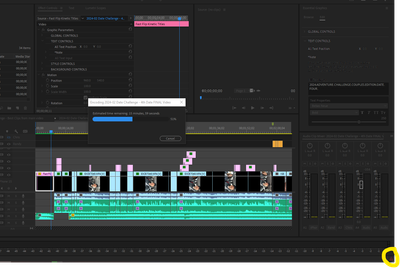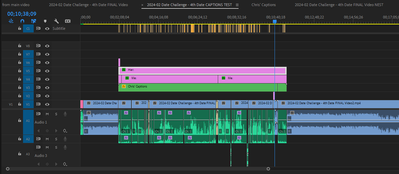Adobe Community
Adobe Community
- Home
- Premiere Pro
- Discussions
- Re: A low level exception occurred in: ImporterMPE...
- Re: A low level exception occurred in: ImporterMPE...
A low level exception occurred in: ImporterMPEG (Importer:39) and (Importer:81)
Copy link to clipboard
Copied
I have had a problem for a while with importing video files to Premiere Pro. When importing more files, most of them have no problems except a few. All files are from the same camera, same codec, same framerate. I've been getting this error for a while now, there weren't any issues before (meaning couple updates back). I am using the latest version of Premiere Pro.
Here are the suggested solutions that I have tried so far:
- Deleting all Media Cache files
Unchecking "Enable accelerated H.264 Decoding" function
- Switching off GPU acceleration (CUDA)
Thanks in advance for any help 🙂
Copy link to clipboard
Copied
Hi Wiktoria,
Sorry. Can you give us more info on your system and media? That would help.
Thanks,
Kevin
Copy link to clipboard
Copied
Hi there!
Sorry about that. Could you let us know your OS? Also, would you mind sharing some files with us to test?
Thanks,
Kartika
Copy link to clipboard
Copied
I'm facing the same issue for the last 2 months with the same error
Pc specifications are
Amd ryzen 7 4800H
16gb ram Nvidia 1650 graphic card
Copy link to clipboard
Copied
Windows 10 and H264 files from sony A7 mark 3
Copy link to clipboard
Copied
I'm facing the same problem my PC is alienware m15 r2 , windows 11, I have tried
- Deleting all Media Cache files
but the problem still presists
Copy link to clipboard
Copied
I have the same problem. Were you able to solve it?
Copy link to clipboard
Copied
Nope and it's bugging me despite the fact Adobe released an update recently the problem still exists. I tried shutting down the internet and stopping almost all background programs while working on premier pro but still the problem comes and goes. I see no one is responding to our problem from Adobe side.
Copy link to clipboard
Copied
Have you solved this problem? I have the same one.
Copy link to clipboard
Copied
Nope and it's bugging me despite the fact that Adobe released an update recently the problem still exists. I tried shutting down the internet and stopping almost all background programs while working on premier pro but still the problem comes and goes. I see no one is responding to our problem from Adobe side.
Copy link to clipboard
Copied
Im having this bs happening to me as well, on a project that i've been working for a couple of months with absolutetly zero problems until now. Tried deleting the media cache to no avail, some random files get corrupted when I open the project. Some i can relink, others it doesn't let me something about importer error. Great piece of software you guys are running, very reliable indeed. Thanks guys
Copy link to clipboard
Copied
This is the final straw. I'm switching to FCP or DaVinci. Adobe release updates that create a new and exciting error and can't be bothered fixing it or replying to this thread. Why am I paying for this software? It's a total joke. I've been working on the same PC with the exact same video files from my camera for the last 5 years and now it just starts failing to randomly import files. The best bit is that sometimes it will import a file but when you go to render the sequence it won't export it so that section of the exported video is black. This is particularly fun when exporting a 90 minute video and I have to recheck the entire thing, find the blank spaces and export the video again with that section replaced. Total joke
Copy link to clipboard
Copied
Friends!
I'm having the same thing and getting the error A low level exception occurred in: ImporterMPEG (Importer:39) and (Importer:81). This will happen when importing files into Premiere at 50 or 60 frames per second. At 25 I don't get this error. I bought a new camera and then problems began when importing video files. My advice concerns computers on the Windows system. On a Mac, I don't know how. My system is 32 GB RAM. Intel(R) Core(TM) i7-8750H. SSD 2566 GB. Video on another drive. So, what helped me to avoid unpleasant errors when importing in Premiere. I manually increased the swap file. Set the size from 32 gigabytes to 64 gigabytes. This is the swap file and I placed it on the SSD. Premier very quickly finished importing several hundred video files without any errors. I suggest you try to do the same on your own computers. You can always opt out of this and return the settings as they were. Please write if it helped you.
Copy link to clipboard
Copied
Hey, by swap file do you mean the size of the virtual memory on Windows 10? Can you be any more specific on the passages you made to avoid this issue? Sorry I'm a newbie on this kind of stuff, Thank you !
Copy link to clipboard
Copied
Hey, this so far has worked for me so far... I changed the virtual memory to the sdd I am editing on that has a lot more available space. Heres a step by step https://www.windowscentral.com/how-move-virtual-memory-different-drive-windows-10
Copy link to clipboard
Copied
It looks like it helped me too, fingers crossed - two delayed projects, nothing else helped. Thumbs up for U, down for Adobe
Copy link to clipboard
Copied
bro, you are a genius.
Thank you.
Copy link to clipboard
Copied
Thank you very much Dimank this finally fixed my issue!
Copy link to clipboard
Copied
I've been using Premiere since 1994. It's always been unstable, but I love the program and its integrations with othe Adobe products. But the frustration of crash after crash has slowed me down on way too many projects. This importer issue has gotten even worse, as opposed to better. I just downloaded Resolve. It's going to take some getting used to, but if it is more stable than Premiere, I'll be jumping ship after 29 years of dealing with Premiere crashes.
MSI laptop
i7, 9th gen processor
16gb ddr4 RAM
6gb gpu
But recently, I'm finding it unusable on exporting hour long 4k videos.
i have
Copy link to clipboard
Copied
I use media encoder so far seems it is working. I hope that I won't have any more troubles. So tired of losing time just to fix issues like this.
Copy link to clipboard
Copied
I tried rendering it through the media encoder and it still LOCKED UP and the red triangle of death (MPEG encoding error) still popped up.
Copy link to clipboard
Copied
Wow, talk about a weird workaround. I ended up hiding all the captions, text, and graphics and just rendered the video. Then I created a new sequence, deleted all the videos, and imported the video I just rendered. I had to tweak it a little bit but that took FOREVER to finally render it.
All of the green were the edits I had to do ontop of the edits I had already completed earlier in the week.
Not a legit fix but I was able to render the full video.
Randy
Copy link to clipboard
Copied
Hey thank you very much. I deleted all the caption and it works!
Copy link to clipboard
Copied
A mí sí me funcionó, gracias
Copy link to clipboard
Copied
I faced the same problem recently with Premiere Pro 2023. Changing Nvidia drivers from Game Ready to Studio Ready worked for me.
-
- 1
- 2