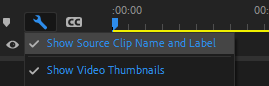Adobe Community
Adobe Community
Copy link to clipboard
Copied
I just started learning scripting for AE and Premiere, so excuse me if I use any wrong terminology.
I just need to know if through scripts, I can automate the label colors of the clips on the timeline based on the track they live on.
I usually color code my clips while editing, so all clips on the same track have the same color. So I was hoping that, instead of me changing the clip manually when I add it to the track, there would be a way to tell Premiere to change all clips on V1, for instance, to one of the available Label Colors.
I hope my question makes sense.
 2 Correct answers
2 Correct answers
Not sure about AE (Zac?), but PPro does not expose label colors, via ExtendScript. I'll add your vote to the API feature request.
You can get/set the label applied to a projectItem, but not a trackItem (which may have a different label).
Copy link to clipboard
Copied
Not sure about AE (Zac?), but PPro does not expose label colors, via ExtendScript. I'll add your vote to the API feature request.
Copy link to clipboard
Copied
Thank you very much for your reply, Bruce. It's a shame this is not available in Premiere as a feature or accessible through ExtendScript. Hope Adobe implements it soon.
Copy link to clipboard
Copied
Hi Bruce,
Has there been any further development on this? I'd like to contribute a vote towards it if possible.
Copy link to clipboard
Copied
no updates on that. I was looking for the same feature
Copy link to clipboard
Copied
Same here 😞
Copy link to clipboard
Copied
You can change clip colors in a track via the API, but only by changing the clip's project item color and having the timeline setting "Show Source Clip Name and Label" enabled in Premiere, which doesn't work for everyone's use case since each project item can only have one color across the whole project.
Only other way is to change them manually, or set a hotkey to change a specific color and trigger that hotkey with AHK or something hacky like that.
Copy link to clipboard
Copied
If interested in the ProjectItem approach, here's some more info on that:
https://ppro-scripting.docsforadobe.dev/item/projectitem.html#projectitem-setcolorlabel
Copy link to clipboard
Copied
I'm looking to get some clip from a track and modify this clips based on the color of the clip, but it seems this is not available yet (since 2016 when @Bruce Bullis put his post).
This would be great for automating changes to Adobe Premiere projects automatically
Thankd and KR,
Anderson Marques
Copy link to clipboard
Copied
You can get/set the label applied to a projectItem, but not a trackItem (which may have a different label).