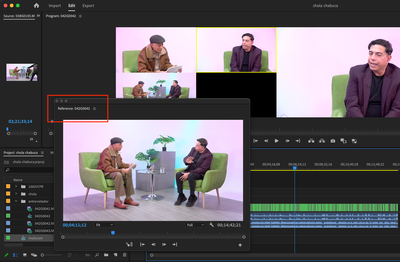Adobe Community
Adobe Community
- Home
- Premiere Pro
- Discussions
- Re: Accessing Effect Controls of a Nested Sequence...
- Re: Accessing Effect Controls of a Nested Sequence...
Accessing Effect Controls of a Nested Sequence From the Main Sequence
Copy link to clipboard
Copied
I'm coming from After Effects where you can lock the View panel of one comp and edit layers in nested precomps and see the result without stepping in and out of that precomp. Is there a way to access the Effects Control of a clip in a nested sequence while still previewing my main sequence? Maybe a way to lock a view and make a new view of my nested sequence, I need to make incremental changes to a clip and stepping in and out of the nested sequence is really inefficient. I've searched all over this forum and Google for an answer and un-nesting and re-nesting isn't what I want. Nor has the Multi-Camera function been helpful. Honestly I wouldn't even know Premiere would call it for me to do a search.
Copy link to clipboard
Copied
You can have mulitple sequences open at once in the Timeline panel, and simply click the sequence name in the top of the timeline panel to change which is 'active'. You can even have multiple timeline panels open.
So could you open the nested sequence by itself, while also having your working sequence open?
Neil
Copy link to clipboard
Copied
Thanks so much for getting back to me so quickly. I do have the nested sequences' timelines tabbed, and I even tried undocking it to a new panel, but when I select one the Program view changes to the selected sequence. I'm looking to have the Program lock some how to only preview the main sequence so I can make adjustments in the nested sequence and see it in real time. Multiple view panels is feature of After Effects and it's SUPER helpful.
Copy link to clipboard
Copied
Hola que tal, si es posible hacerlo solo debes abrir el monitor de referencia:
Espero sea de ayuda.
saludos