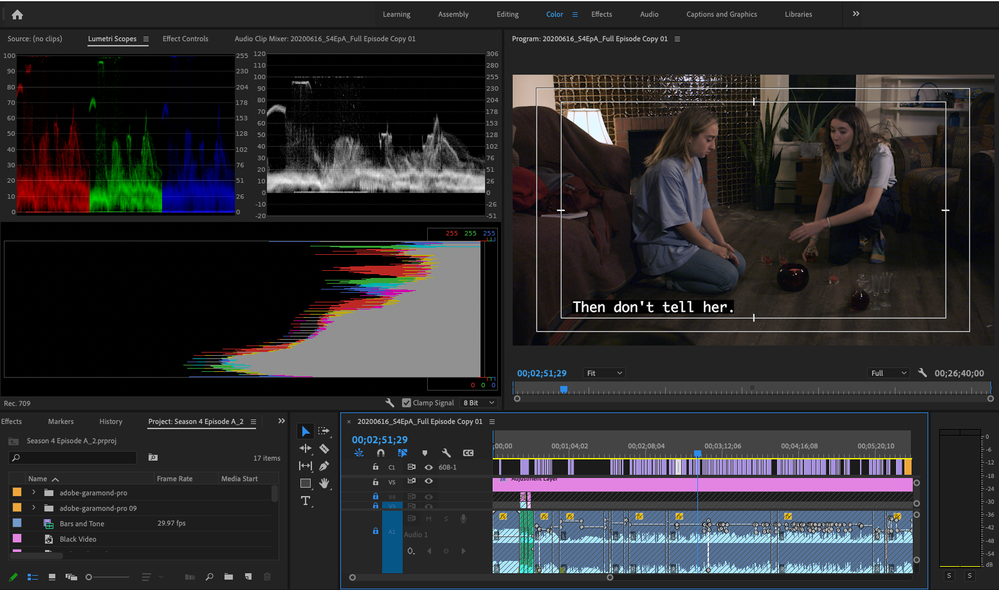Adobe Community
Adobe Community
- Home
- Premiere Pro
- Discussions
- Re: Add adjustment layer to captions in Premiere P...
- Re: Add adjustment layer to captions in Premiere P...
Copy link to clipboard
Copied
Hello, so I just updated Premiere to version 22.2 and I'm editing some content that needs to go to PBS and be Broadcast Safe (white and black levels no higher than 100 or below 0). So when I updated the captions now have their own track above everything which is super helpful mostly but the issue is it lost being under the protection of the adjustment layer with the video limiter on it. So now the captions (black background, white text) keeps peaking out of the Broadcast Safe zone. I want to add a new adjustment layer with the video limiter to the captions but you can't seem to add anything except captions to the caption tracks. Any assistance? Thank you.
 1 Correct answer
1 Correct answer
You can nest the sequence into another sequence and then use the video limiter or while exporting from premiere pro you can apply the video limiter effect from the export window > Effects tab.
Copy link to clipboard
Copied
You can nest the sequence into another sequence and then use the video limiter or while exporting from premiere pro you can apply the video limiter effect from the export window > Effects tab.
Adobe Certified Instructor, Professional and Expert
Copy link to clipboard
Copied
Vishu nailed it ... either and/or both should fix your ills.
Neil