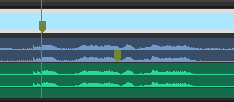Adobe Community
Adobe Community
- Home
- Premiere Pro
- Discussions
- Re: Adding Marker on video adds second marker out ...
- Re: Adding Marker on video adds second marker out ...
Adding Marker on video adds second marker out of sync and to the right?
Copy link to clipboard
Copied
no idea what is happening here lol running latest premiere on an M1 macbook pro
Copy link to clipboard
Copied
Hi JoeThe Editor,
Sorry to hear about this. Is this happening while adding markers to any specific clip or all of them? Would you mind checking if the clip's video and audio components are out of sync by any chance?
Thanks,
Sumeet
Copy link to clipboard
Copied
the video and audio are in sync yes
Copy link to clipboard
Copied
I'm editing from one clip (a movie)
UPDATE: just realized, in the beginning of the clip, the marker is in sync 9clip is almost 2 hours) and slowly by the end the audio marker drifts,
ok this gets weirder and weirder, I had mad an add edit and it seems after that edit in middle it was showing drift, i removed clip from there and pulled it back out and it seems fine now, but also my markers are not out of sync because the video marker is now closer to the audio marker, this is so confusing that I can't even explain it, just chalk it up to more nonsense bugs because they have to quickly rollout new updates every 5 seconds?
Copy link to clipboard
Copied
please tell us your source properties and sequence sesttings? By any chance are some of your sources from a smartphone or screen recording? If so, the problem is probably caused by clip(s) with variable frame rate which can cause intermittent and unpredictable issues. Here's how to confirm the diagnosis and workaround the problem
use mediainfo to determine whether your source is variable or constant frame rate
https://mediaarea.net/en/MediaInfo/Download
if it's variable use handbrake to convert to constant frame rate setting the quality slider in the video panel to maximum
https://handbrake.fr
and here's a tutorial on how to use handbrake
https://www.youtube.com/watch?time_continue=34&v=xlvxgVREX-Y
Copy link to clipboard
Copied
no it is not a smartphone or screen recoring it is a quicktime movie
Copy link to clipboard
Copied
Is this happening on just one clip?
and tell us your source properties, right click on the clip in the project and tell us pixel dimensions, frame rate and codec and for sequence settings, make the timeline active and go to the sequence menu: sequence settings. If you can tell us what kind of camera was used to shoot it also might help.