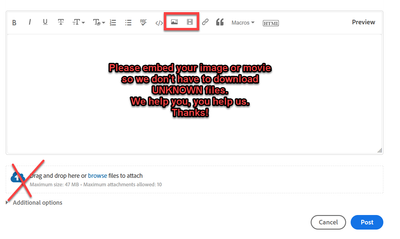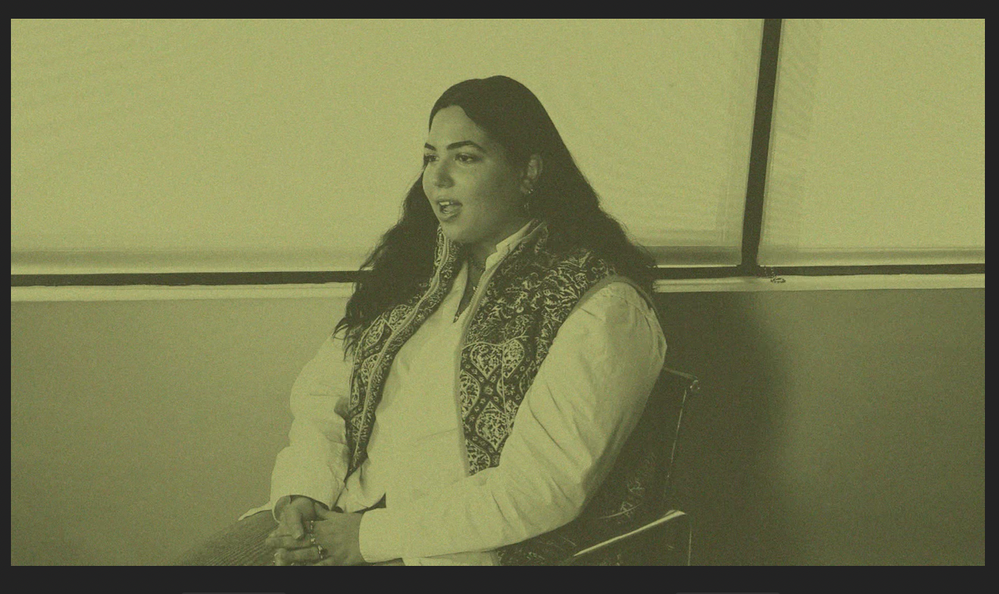Adobe Community
Adobe Community
- Home
- Premiere Pro
- Discussions
- Adding Title changes my color grading
- Adding Title changes my color grading
Adding Title changes my color grading
Copy link to clipboard
Copied
Hey everybody,
I have encountered a problem today that I have never seen before, and I also can't find any similar issue online.
I am editing a video and want to add a title with a person's name. But the problem is that when I export the video, after the title disappears from the screen, the contrast of the video changes significantly. Here are the screenshots with title and one frame later without title.
With title:
Without title:
The thing is that it is only noticeable after export. In the program monitor it looks normal and consistent. I have no effects applied to Title. I have tried exporting different formats and presets, and it is always the same.
What is the problem here or what should I do?
Thanks
Copy link to clipboard
Copied
Copy link to clipboard
Copied
Hello — I could be experiencing something similar. The color grading changes when I add titles to my clip. I want consistency of the color gradient in the clip without titles (show below), but when I add titles the color grading shifts (see below). I don’t want any shifting! I am using Premiere Pro 2022 and after uninstalling / reinstalling, trashing my preferences, changing hardware encoding to software encoding, the problem is not solved. In my Effects Control panel nothing changes in terms of effects opacity or any other discernible factors between the clip without titles and titles. Any help or suggestions are welcome. Thank you.
Damien
Copy link to clipboard
Copied
This problem appears to be an artifact of my MacBook Pro. Monday morning I opened the same project on my iMac at my office and it’s fine—the color is consistent throughout my timeline. Whatever the case is, the very unreliability of Premiere Pro 2022.