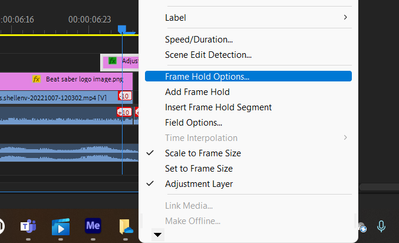Adobe Community
Adobe Community
- Home
- Premiere Pro
- Discussions
- Re: Adjustment layer not covering full video
- Re: Adjustment layer not covering full video
Copy link to clipboard
Copied
Hey,
I have a problem with my adjustment layer and Lumetri-colors. When I add Lumetri to the adjustment layer it doesn't cover the full frame.
There's always an uncolored stripe on the right side. I've tried making new adjustment layers with new Lumetri effects as well as creating a new project or increasing the scale of the adjustment layer.
This doesn't happen when I add the effect to the layer itself but I already did a lot of masking before I noticed and I would need to rescale/reshape all my masks.
I'm grateful for any tips and advice.
~Hannes
 1 Correct answer
1 Correct answer
Ok, so I can replicate your issue and it is due to the resolution of your sequence and it's modulus. Change your sequence to 552 wide rather than 550 (which is not divisible by 4,8) and that will fix it.
Copy link to clipboard
Copied
What are your sequence settings and clip resolution? Are clips scaled to fit into your sequence?
I can get the same 'edge' by scaling down an adjustment layer with lumetri but I don't get it when adjustment layer is at 100%.
Copy link to clipboard
Copied
these are my sequence settings (sry for the german)
It's for web usage so it's pretty small, when I created the adjustment layer I made sure it had the same resolution as my sequence and it's at 100% scale, so nothing from my side.
My camera footage is scaled but I'm not sure how that would affect the adjustment layer and even if I set it to 100 scale the edge stays.
Copy link to clipboard
Copied
Ok, so I can replicate your issue and it is due to the resolution of your sequence and it's modulus. Change your sequence to 552 wide rather than 550 (which is not divisible by 4,8) and that will fix it.
Copy link to clipboard
Copied
Ok I just got this issue also, right click on the adjustment layer in the timeline and at the bottom make sure
adjustment layer
&
scale to frame size is checked. This fixed it for me.