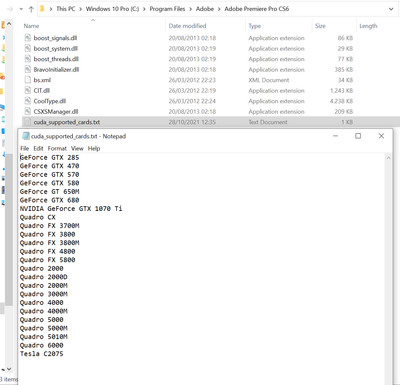Adobe Community
Adobe Community
- Home
- Premiere Pro
- Discussions
- Re: Adobe broke GPU rendering in CS6
- Re: Adobe broke GPU rendering in CS6
Copy link to clipboard
Copied
Hi all!
Nothing personal to the lot of you, I assume many are volunteers but I'm frustrated. So let's start with I'm not upgrading to CC. I'm in CS6 and was in CS3 before that for years. I really don't need much I use this once every 6 months. And with the chip shortage costs are super high to do much of anything.
All I need help with is enabling GPU-accelerated rendering in the project settings. It is greyed out, my GPU is suppported and CUDA capable. Unfortunately, Adobe support refused to help me multiple times (and only when pushed recommended the forums). I have tried Nvidia once but I may try again, and I'm sure they don't want to be involved.
Anyway, the old forum posts have antiquated info and bad links, and the help manual won't even open (because Adobe broke it, ha) ...for all intents and purposes Adobe is trying to force paying monthly with the lovely SAAS model.
These are my key specs:
Nvidia GeForce GTX 960 (supported according to this: https://helpx.adobe.com/premiere-elements/using/gpu-acceleration.html). That's all the documentation I could find.
My system:
Win 7 Pro x64
Intel i7-6700 3.4GHZ
32 GB DDR 4
1 TB SSD / 1 TB HDD / 2 TB HDD
I think anyone who avoids buying new stuff each year will understand why I am hanging on to that setup, which cost me about $1000 and would be well over $3000 to get a tiny improvement... just the GPUs are about 1600 now, not to mention CS6 may not install because Adobe routinely retires its activation servers whenever they want more money.
Potential solutions I'm guessing are the CUDA toolkit or using DDU, but having done a clean install of windows and of the drivers I'm skeptical on both fronts. I'm not a complete nerd but I was able to pack USB3 drivers into a clean installer. Also the CUDA toolkit is more for devs, and the oldest installer is only for Windows server....
I'll post updates after I watch another 20 youtube videos with solutions that don't work, in case one of them does. Not to worry, I got time 🙂
Thanks guys for being more helpful than Adobe! Adobe, I dare you to prove me wrong!
[reply edited by moderator]
 1 Correct answer
1 Correct answer
These are my key specs:
Nvidia GeForce GTX 960 (supported according to this: https://helpx.adobe.com/premiere-elements/using/gpu-acceleration.html). That's all the documentation I could find.
The list is for Elements and Elements only.
Adobe did not break the cuda support for CS6 but Nvidia did with their updates.
The GTX 960 has never been supported in CS6, you needed to add the card to the cuda supported cards txt yourself.
Go into the cuda document and add the name NVIDIA.
It should read: N
...Copy link to clipboard
Copied
Software and computers have to be updated from time to time. That's how technology works.
Copy link to clipboard
Copied
[abuse removed by moderator]
Copy link to clipboard
Copied
[abuse removed by moderator]
Copy link to clipboard
Copied
These are my key specs:
Nvidia GeForce GTX 960 (supported according to this: https://helpx.adobe.com/premiere-elements/using/gpu-acceleration.html). That's all the documentation I could find.
The list is for Elements and Elements only.
Adobe did not break the cuda support for CS6 but Nvidia did with their updates.
The GTX 960 has never been supported in CS6, you needed to add the card to the cuda supported cards txt yourself.
Go into the cuda document and add the name NVIDIA.
It should read: NVIDIA GeForce GTX 960
Let me know if that fixes it, did for me.
Copy link to clipboard
Copied
Thanks so much for your response. Can you clarify where this document is? I haven't installed the CUDA toolkit and I don't know if you mean something related to that, or a text file in a directory within Premiere's program files. TXT to me means a document in Notepad? Cheers
Copy link to clipboard
Copied
The card might support cuda but that does not mean CS6 will.
They are two separate things.
You dont need the toolkit or whatever tool there is out there.
You need to add the name of the card to the text document in the root of CS6.
But gathering from your response you never did so the card has never been recognized by CS6.
So it never has been broken.
As you can see in the screensdump these are the supported cards and its quite a short list.
The 1070 ti is my card, which I added to the list my self.
Due to the changes NVIDIA made to their recent drivers all I had to do is add the name NVIDIA and MPE hardware was up again.
And please keep it nice!!
Copy link to clipboard
Copied
That was unbelievably simple. Cut down my export time by 75% or more, and now I can actually view full res previews while editing. Amazing! Thank you so much!
I hope this post helps others with the same problem! Cheers 🙂