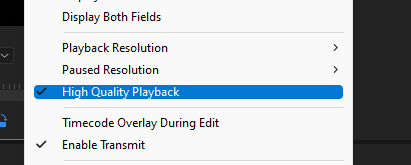Adobe Community
Adobe Community
- Home
- Premiere Pro
- Discussions
- Re: Help! Adobe Cloud updated Premiere Pro to 22.6...
- Re: Help! Adobe Cloud updated Premiere Pro to 22.6...
Copy link to clipboard
Copied
Adobe Cloud automatically updated Premiere Pro to the 22.6.2 version and now I cannot edit. It is lagging/choppy. My computer is up to date.
Is this happening to anyone else? Any suggestions?
 2 Correct answers
2 Correct answers
Try deleting your media cache. It's better to do the updates when you have time to do some maintenance, like with the cache. I delete the cache with every update:
• Start PP from it's normal desktop icon (IE: don't open from a project file link).
• Close the Open/Home screen (and you will be in PP without a project open).
• Go into Edit/Preferences/Media Cache (Mac users adjust menu name)
• Then Press: Remove Media Cache Files: and Delete...
• Select: Delete all media cache files from the system
It works normally for me, and I haven't seen many complaints like this for 22.6.2. So, start looking around your machine, delete the cache, you might have to trash your preferences. Here's the way I use to delete the cache:
Delete your cache files as follows. (Close Premiere Pro)
The files are located here, Paste the whole line below into File Explorer:
%UserName%\AppData\Roaming\Adobe\Common
Simply delete the three folders:
•• Media Cache
•• Media Cache Files
•• Peak Files
Premiere Pro will automat
Copy link to clipboard
Copied
Which version were you on before?
And unless you specify the Creative Cloud desktop app to not perform automatic updates on the apps, the software will auto-update all of the apps by default.
With mine, I have my autoupdater to only update the Creative Cloud desktop app and none of the other Creative Cloud apps.
Copy link to clipboard
Copied
I honestly didn't pay attention to which version I had prior. It was the version right before this new update came out. Possibly the 22.5 version? I've used Premiere Pro since 2020 and have allowed the Creative Cloud to make updated automatically since then. I've never had any problems.
I'll change my autoupdater to the same settings you have suggested.
Thanks for you input.
Copy link to clipboard
Copied
Try deleting your media cache. It's better to do the updates when you have time to do some maintenance, like with the cache. I delete the cache with every update:
• Start PP from it's normal desktop icon (IE: don't open from a project file link).
• Close the Open/Home screen (and you will be in PP without a project open).
• Go into Edit/Preferences/Media Cache (Mac users adjust menu name)
• Then Press: Remove Media Cache Files: and Delete...
• Select: Delete all media cache files from the system and OK
• Close PP - It will create any needed cache files on the fly as you edit.
Copy link to clipboard
Copied
Thank you. This helped a little. I can slowly edit. It is still running slow, but at least it's not nearly as bad as it was.
Still has lag and playback is choppy (my playback is set at 1/4).
If there are any other suggestions, I'd greatly appreciate them.
Thank you for your time!
Copy link to clipboard
Copied
This happened to me yesterday.
I went from Version 22.0, to whatever the newest one is (22.6.2?).
It is UNBEARABLE. Its a night and day difference. I went from being able to edit a video to basically taking 20 minutes to do 1 simple task, if I can even get that far. Something like going into preferences and changing 1 option is now a 3~6 minute task, vs it used to take 10~20 seconds. Editing a video on the new version is a COMPLETE JOKE.
Copy link to clipboard
Copied
It works normally for me, and I haven't seen many complaints like this for 22.6.2. So, start looking around your machine, delete the cache, you might have to trash your preferences. Here's the way I use to delete the cache:
Delete your cache files as follows. (Close Premiere Pro)
The files are located here, Paste the whole line below into File Explorer:
%UserName%\AppData\Roaming\Adobe\Common
Simply delete the three folders:
•• Media Cache
•• Media Cache Files
•• Peak Files
Premiere Pro will automatically create the folders and files it needs as you edit. I do this before every upgrade. And/or if things seem to go strange. I also keep a desktop shortcut to this folder for quick access.
Copy link to clipboard
Copied
Thank you for your help!
Copy link to clipboard
Copied
You're welcome. 🙂
You might also want to check 'High Quality Playback" from the wrench menu on the Program monitor. I've read some mentions of better playback with it checked. So maybe try it either way, see if it helps.
Copy link to clipboard
Copied
unfortunately did not solve my problem. Its still unbearable, but a little less unbearable.
Copy link to clipboard
Copied
Johnny you can rollback to an earlier version. There's an option on the Creative Cloud program to show older versions. Make sure that is checked and you can rollback. Then check further upgrades when you can. They can be installed side by side.
Also, what's your hardware like and what type of files are you editing with?
Copy link to clipboard
Copied
I can rollback and keep both versions since they are derivatives of one another (22 vs 22.6).
PC wise
Ryzen 9 3900, 128 GB, Nvidia 2070
Copy link to clipboard
Copied
edit, I CANT keep both versions. It seems you can only keep different versions. 22.0 vs 21.0
Copy link to clipboard
Copied
Yes, that's correct, Johnny. Sorry for the frustration. I agree you should be allowed multiple point versions of the same branch. I don't think it's possible from the Creative Cloud app. You can contact our agents, though. Perhaps they can assist you. I hope so!
Thanks,
Kevin
Copy link to clipboard
Copied
since I've already lost a week, I just downgraded to a working version and i'll possibly revisit this later.
Copy link to clipboard
Copied
Does the older version (21.0) work better for you?
Copy link to clipboard
Copied
I dont know. I'm okay with using 22.0 for now.