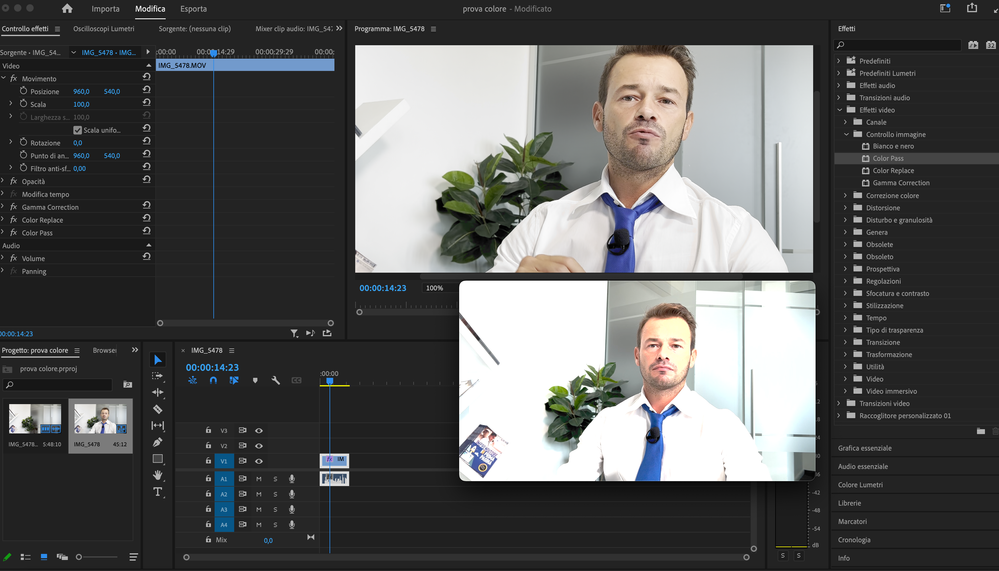Adobe Community
Adobe Community
- Home
- Premiere Pro
- Discussions
- Re: Adobe Premier 22.5 - Mac - render with wrong c...
- Re: Adobe Premier 22.5 - Mac - render with wrong c...
Copy link to clipboard
Copied
Any setting or video effect to correct the color.
When I export the file, a different color range comes out.
All versions 22.0
 2 Correct answers
2 Correct answers
Basic color management 101 which we now have to work within as they have completely replaced the old Rec.709 based color system with a "color space agnostic'' system and the user needs to take control.
If you want to use HLG, PQ, or some log-encoded clips on a Rec.709/SDR timeline, you need to go to the clips in the project panel. Right-click/Modify/Intepret Footage, set the Override to value to Rec.709.
Neil
Go to the clips
Copy link to clipboard
Copied
With Pemier v 15.
this problem does not come up
and the colors of the video, once exported, are identical to those in the processing phase
Copy link to clipboard
Copied
Copy link to clipboard
Copied
The problem is solved :))))) thank you very much
Copy link to clipboard
Copied
Basic color management 101 which we now have to work within as they have completely replaced the old Rec.709 based color system with a "color space agnostic'' system and the user needs to take control.
If you want to use HLG, PQ, or some log-encoded clips on a Rec.709/SDR timeline, you need to go to the clips in the project panel. Right-click/Modify/Intepret Footage, set the Override to value to Rec.709.
Neil
Go to the clips