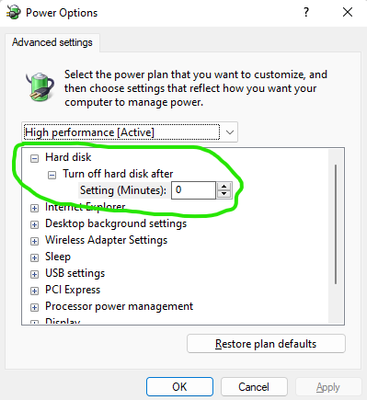Adobe Community
Adobe Community
- Home
- Premiere Pro
- Discussions
- Re: Adobe Premiere Pro can't interact with Windows...
- Re: Adobe Premiere Pro can't interact with Windows...
Adobe Premiere Pro can't interact with Windows Explorer
Copy link to clipboard
Copied
Dear Community,
I've got my new PC an since I use it in my daily business I have the problem, that after a while when Premiere should open a Windows Explorer window, it doesn't recognize anymore. So I have to close the program via task manager and reopen it again. That could be a little bit annoying, if you work with Premiere the whole day. Does anyone have the same problems? I never had such problems in my old configuration.
My PC Configuration:
Intel Core i7 12700K
ASUS TUF RTX 3070
ASUS PRIME Z690 Mainbord
Samsung SSD 980 Pro M2
1x HDD Western Digital 4TB via SATA
1x SSD Samsung 1 TB via SATA
32GB RAM
750W Power Supply
Windows 10 Pro
Copy link to clipboard
Copied
...after a while when Premiere should open a Windows Explorer window, it doesn't recognize anymore.
ASUS PRIME Z690 Mainbord
By @erikr58765191
Long shot: Have you installed the Chipset Drivers and SATA Drivers for the motherboard?
Copy link to clipboard
Copied
Yes, I installed the latest Chipset and SATA Drivers during Setup Process.
Copy link to clipboard
Copied
Yes, I installed the latest Chipset and SATA Drivers during Setup Process.
By @erikr58765191
- Has this been an issue since day one or has it ever worked on your new PC?
- You wrote "...after a while when Premiere should open a Windows Explorer window". Does that mean when you go to File > Export to bring ut the Import dialog?
- In Premiere Pro, go to Windows > Media Browser and try to import media from there. Does it work or do you face the same/similar issue.
- Regarding the 1x HDD Western Digital 4TB, is that the drive that shows up and the drive you import from.
If using the 1x HDD Western Digital 4TB as s source drive i have seen similar issues when the Power Options is set to let´s say Power Saver rather than High Performance. Make sure that the HDD is not allowed to spin down after a couple of minutes since it can cause issues like this when the HDD spins up.
Also worth trying:
Solved: FAQ: How to reset (trash) preferences in Premiere ... - Adobe Support Community - 8236158
Copy link to clipboard
Copied
- I think that it worked before I installed the new GPU. Because the RTX was delivered later. I testet it before.
- It lacks after a while working in premiere. I often used the Strg + I Shortcut to import material. But in export dialog it also lacks. I can't specify after how much time. Sometimes I working without using Strg + I. Sometimes it works correctly and sometimes premiere crashes.
- Whem I import from Media Browser I doesn't get such problems.
The hard drive setting in energy options was set to 20 minutes. I set it now to 0. I'll give it a try and wirte a comment if it has worked or not.
Copy link to clipboard
Copied
- I think that it worked before I installed the new GPU. Because the RTX was delivered later. I testet it before.
By @erikr58765191
What old GPU did you have? Intel, AMD or Nvidia?
If you had an AMD GPU left overs from their drivers can cause issues so some kind of driver cleaner may be needed. I am not an AMD guy so i don´t know if this is the right tool for the job: AMD Cleanup Utility to Remove AMD Driver Files
It can be a good idea to do a clean install of the latest Nvidia Studio Driver 512.96. Choose Custom during the installation and make sure to check "Perform a clean installation".
Copy link to clipboard
Copied
May thank you for your ideas, but nothing can't help. The problem is still annoying me. Have you other ideas?