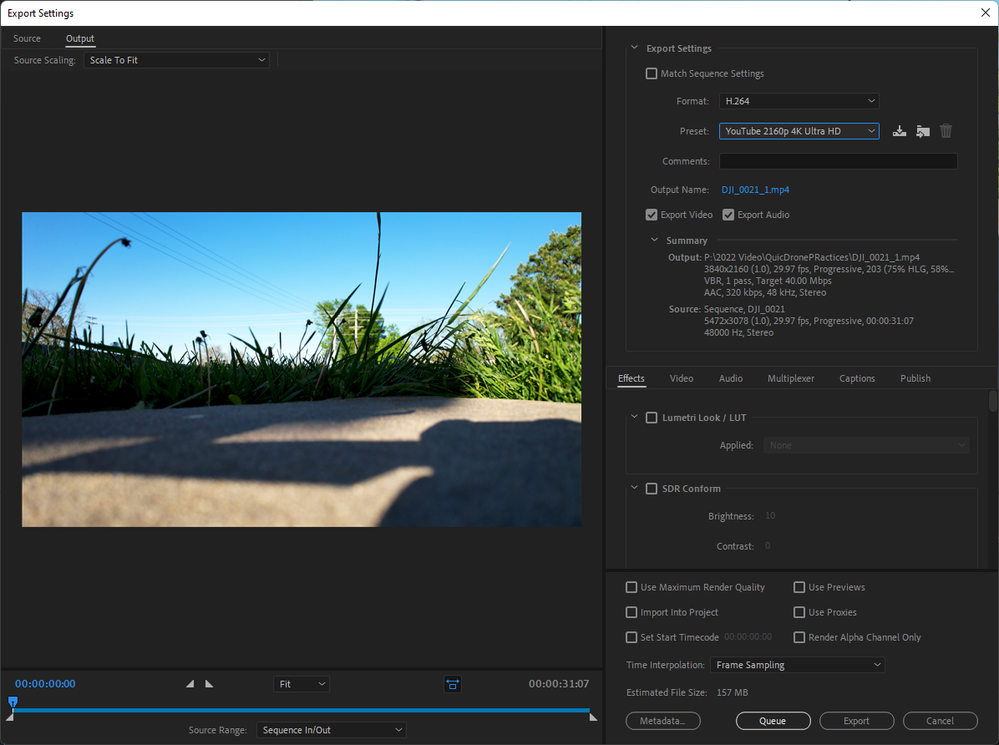Adobe Community
Adobe Community
- Home
- Premiere Pro
- Discussions
- Re: Adobe Premiere Pro playback is fine, Export wi...
- Re: Adobe Premiere Pro playback is fine, Export wi...
Copy link to clipboard
Copied
Hello,
I recently did a short 30second video with drone footage and 5 clips.
The Adobe Premier Pro playback plays the video perfectly fine, but when I export the video pauses at the begninning of each clip like a still image, except the last which is just choppy.
I first tried:
-Windows media player
-Windows Movie & TV
-VLC player
-My android phone camera roll
-and Youtube
It does the same thing on all of the above platforms.
-I then tried exporting at lower and lower resolutions like 4k and 1080p and it does the same thing, freezes at the begining of each clip.
-I've also made sure my source matches my export audio rate and at FPS 29.97.
-I've tried H.264 as well as H.265
-Finally I've also cleared Adobe Premiere Pros Cache
-Raw footage plays just fine
-And again, playback is fine in Premiere Pro
Thank you, please help!
Footage shot on DJI Air2s at 5.4k
Computer specs:
Windows 11
Samsung SSD, I think 970 Evo, I just bought it but forgot. It shouldnt be and isn't normally slow.
I7-7700k
GTX 1060 6gb
16gb 2400mhz G. Skill ram
YouTube video: https://www.youtube.com/watch?v=RC47I8A_ISk
Screenshot of Export Settings
 1 Correct answer
1 Correct answer
Hello,
I did not realize I was on Premiere Pro 22.2 and am now updated to 22.3.
The Apple ProRes export did the same thing but I had no issue exporting in H.264 in 4k as well as full res 5.4k in Adobe Media Encoder.
Thank you, I appreciate the help. Sorry I did not solve it in Premiere Pro as it could be an issue still for some that don't have the entire Adobe Suite
Copy link to clipboard
Copied
Hi brendonmr,
We're sorry about the poor experience. Let us know the version of Premiere Pro that you are using. Is this happening specifically with the DJI Air2s files, or is it also happening with media files from other sources? Have you tried transcoding the DJI Air2s files to an edit friendly codec (like QuickTime > Apple ProRes) & then using the transcoded files in the timeline to check if it's exporting properly?
Thanks,
Sumeet
Copy link to clipboard
Copied
Hello,
I did not realize I was on Premiere Pro 22.2 and am now updated to 22.3.
The Apple ProRes export did the same thing but I had no issue exporting in H.264 in 4k as well as full res 5.4k in Adobe Media Encoder.
Thank you, I appreciate the help. Sorry I did not solve it in Premiere Pro as it could be an issue still for some that don't have the entire Adobe Suite
Copy link to clipboard
Copied
It is a known fact that Premiere Pro does not correctly export DJI footage. You apparently have to use Media Encoder. This problem persists with Version 22.6.2.