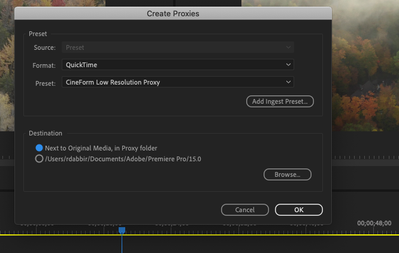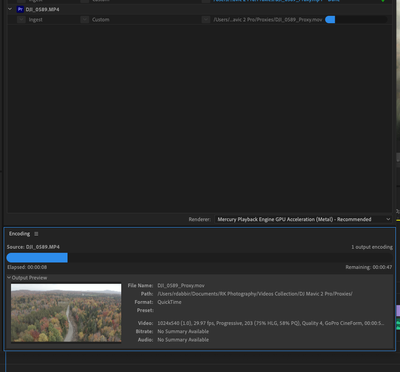Adobe Community
Adobe Community
- Home
- Premiere Pro
- Discussions
- Re: Adobe Premiere Pro Proxy doesn't work (Video j...
- Re: Adobe Premiere Pro Proxy doesn't work (Video j...
Copy link to clipboard
Copied
Hello,
I'm new to Adobe Premiere Pro and my computer doesn't support natively editing in 4K so I found out about Proxies.
Problem Statement:
Proxies created from "Adobe Premiere Pro" (Create Proxy) section doesn't work. The video just freezes. If i manually create a video from Media encounter it plays back well.
More info:
I have 20 videos taken on same drone (DJI Mavic 2 Pro) and I did a "create Proxy" and everything got created with H.264 with Low quality.
However, only 10 of them play well. Rest of them don't even play in Premiere Pro. I'm super confused.
I tried going to proxy file directly and playing them! Still they don't play well in quicktime.
What am I missing? Please help! I can't edit my videos without this 😞
When I went to Media Encoder and Encoded manually it works fine in the playback. However, I am unable to attach proxies 😞
Premier Pro: 15.4.1
 1 Correct answer
1 Correct answer
An UPDATE:
I got it fixed by removing Adobe Media Encoder and re-installing it again!
I don't know what was the exact problem. But reinstalling seems to have fixed it.
Copy link to clipboard
Copied
Best is not to choose H.264 but rather prores of cineform.
If you have a weak system might be better to convert footage to an edit friendly format instead of using proxies.
In some instances Premiere will use the full resolution footage instead of the proxies.
Post full comp specs.
Copy link to clipboard
Copied
Thank you very much for your response! you're awesome!\
1. Here's my system specs. They aren't poor or anything
2. So I did try Cineform (low res) and that had the same problem.
[In screenshot below] One thing I noticed is that when I create Proxy using Premiere Pro, when I go to media encoder, the preview section just gets stuck. I.e it doesn't play videos every second (It does that when I manually use Media Encoder)
Copy link to clipboard
Copied
Am i missing something here? 😞
The biggest puzzle is: How did it work for my other files but not this one? (Considering its from the same source?)
Copy link to clipboard
Copied
@Ann Bens I have also even tried to playback the "proxy" file alone. (without Premiere pro) and that doesn't work as well. It just hangs. My 4K (Source) plays okay on the other hand. I am super confused.
When I use Media Encoder and use H.264 and Facebook 720p it works very well but I'm not able to attach this to proxy file in Media Encoder.
Something is really broken 😞 or maybe I'm missing a setting
Copy link to clipboard
Copied
The h.264 proxies are not going to help you much. You should create ProRes proxies or Cineform. I've been using Cineform 720p from h.264 4K (uhd) and they work really well. As for playing back outside of PP, there were some issues with with VLC so I ended up switching to PotPlayer, which I use 95% of the time now. Since then, VLC has started playing the cineform files. So, there were some things to work out. You'll probably need to work it out (what's 'broken') over there.
Copy link to clipboard
Copied
Thank you for your response. I have tried it and no luck 😞 still the same.
This is what I've followed:
1. Go to Premiere Pro
2. Click on Proxy -> Create Proxy
3. Select QuickTime -> Cineform Low Res
4. Goes to AME -> I can see that the video is just stuck in the "Preview" section.
5. Completes decoding
6. Tried to play proxy file and it's just stuck. It doesn't play anything.
7. Plaback in Adobe Premiere just hangs.
When I go to Adobe Encode Software *MANUALLY* and decode the video, it works fine!
I think it's the integration between Adobe Premier to Adobe Media Encode is broken! (Or I am missing some setting)
Is there someway I can refresh cache or do something to kickstart it back?
This is SOO painful 😞
Copy link to clipboard
Copied
Additionally, I've also created the video using AME and tried to "Attach proxy" (The video file plays fine).
However, I'm not able to "attach" the proxy file to my file.
Is my Premier pro messed up? This is so frustrating! I'm a new Primiere Pro user and I spent my last 48 hours trying to debug Premier pro instead of working on my creative flow 😞 So frustrating!
Copy link to clipboard
Copied
An UPDATE:
I got it fixed by removing Adobe Media Encoder and re-installing it again!
I don't know what was the exact problem. But reinstalling seems to have fixed it.
Copy link to clipboard
Copied
Well done! 🙂