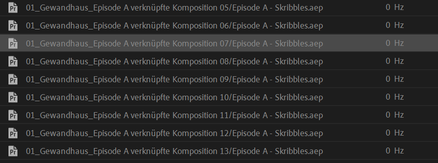Adobe Community
Adobe Community
- Home
- Premiere Pro
- Discussions
- AEPs turn into empty files (like TXT-files). Corru...
- AEPs turn into empty files (like TXT-files). Corru...
AEPs turn into empty files (like TXT-files). Corrupted AEPs with Dynamic Linking.
Copy link to clipboard
Copied
Hey everyone,
I came across a very weird problem today.
I recently worked on a project with quite a lot Dynamic Linking between Premiere Pro and After Effects compositions for Motion Graphics and VFX. During the several weeks of production I had no problems in properly exporting the video with all those graphics. Then, in the very final 4k file, I noticed that suddenly all of my animations were missing. I jumped back into the project file to find the cause and came across this:
Somehow, all of the .aep-files inside the project were gone. But not "gone" in the sense of "not linked", but all of them turned into empty files with no data, as suggested by the stock "Pr"-icon on the left. The names are still the same, but I can't preview the file and the only thing I see under "Properties" is the name, as if all of those links were .txt-Files with just text in them. This of course also meant that all of those comps completely vanished from my timeline, which is why they were encoded as black frames in the final export.
So somewhere in between the last and second to last export (which I used all the same settings for and didn't even close the project between them), all of my AEP went corrupt. For no apparent reason and without any kind of warning signs...
Did anyone ever come across this same problem? I've never witnessed something like this before, apart from the usual need for relinking my AE compositions.
I was able to get around re-importing all of my AEPs by using an Auto-Save copy of the project, but I am still very curious if this is a known issue.
I used all the latest versions of Premiere Pro, After Effects and the NVIDIA Studio Drivers, btw.
Have something to add?