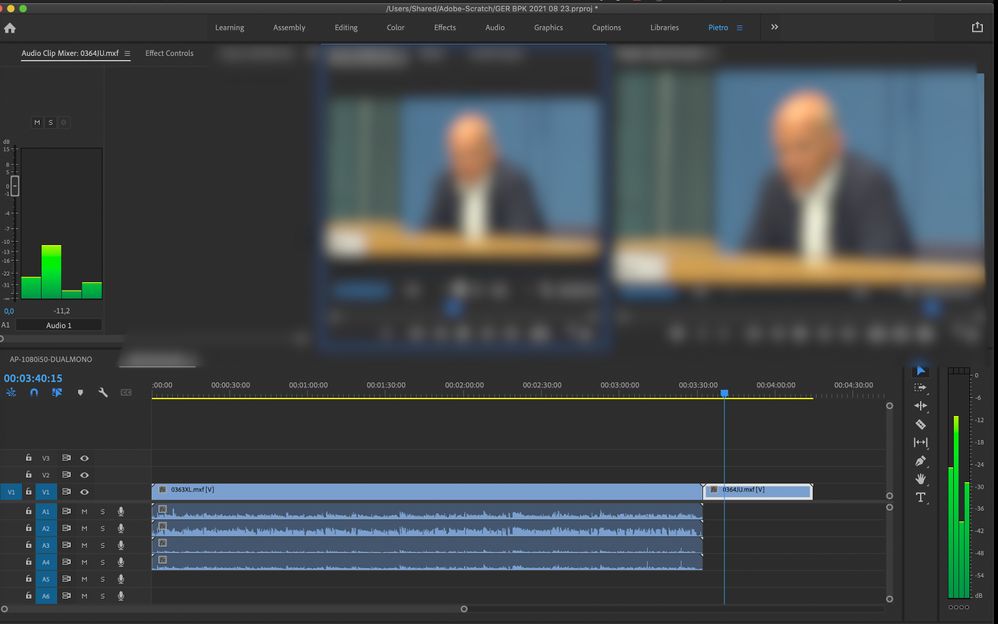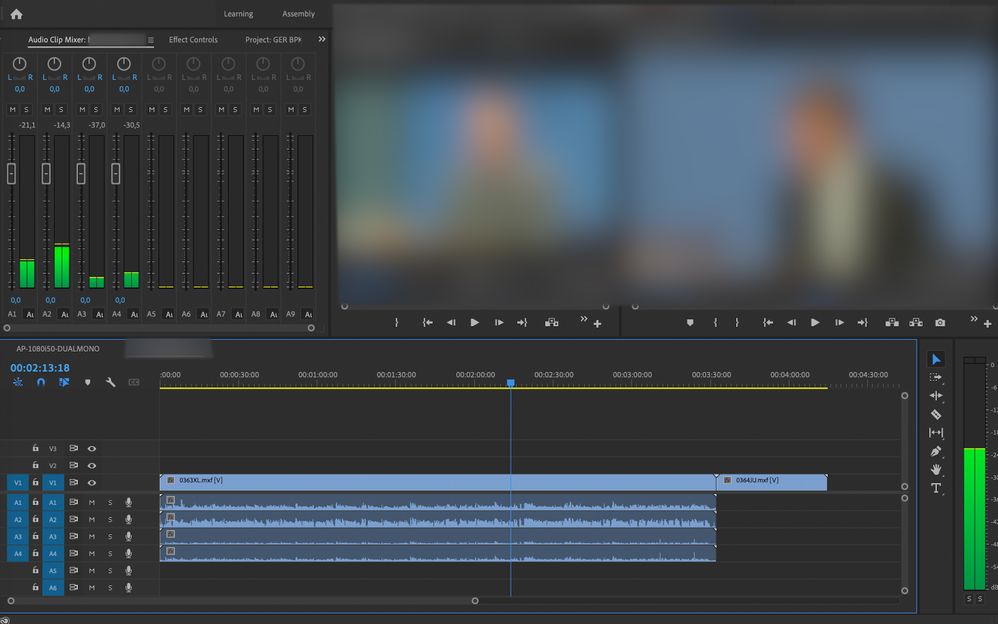Adobe Community
Adobe Community
- Home
- Premiere Pro
- Discussions
- Re: After importing videos, there is always at lea...
- Re: After importing videos, there is always at lea...
After importing videos, there is always at least one that shows no audio/ has mixed audio
Copy link to clipboard
Copied
It's been a couple of months that after importing video files from sd card I get always one or two whose audio doesn't show on the timeline, even though I can hear it if I play it on the timeline.
Furthermore the 4 audio channels are all mixed in one single audio and I cannot de-select the ones I don't need.
Here you can see how it should be.
Copy link to clipboard
Copied
Are you copying the entire contents of the card to your computer and then importing the videos?
Copy link to clipboard
Copied
No I usually import all the files from the card, using Media Browser
Copy link to clipboard
Copied
Premiere Pro does not upload the files from the card to the computer, the "import/ingest" process only links to where the files are when you import/ingest.
To upload the files to your computer, you would need to do that in a file manager app first. Then import into PrPro.
Neil
Copy link to clipboard
Copied
I can also copy all the files and the entire tree structure to my desktop and then import/ingest, but is this relevant?
Have been doing this for years and never had a problem like this one. I think it started after Premiere 2021 was installed.
The weird thing is that usually only one file would have that problem, the rest would be fine.