 Adobe Community
Adobe Community
Copy link to clipboard
Copied
Hi Folks,
Anyone know how to get an alarm sound on a completed render in PP - like in After Effects?
Please please. Thanks!
 1 Correct answer
1 Correct answer
If you are using File > Export > Media, then open Adobe Media Encoder and go to Media Encoder Preferences and make sure Play chime when finished encoding is checked on:
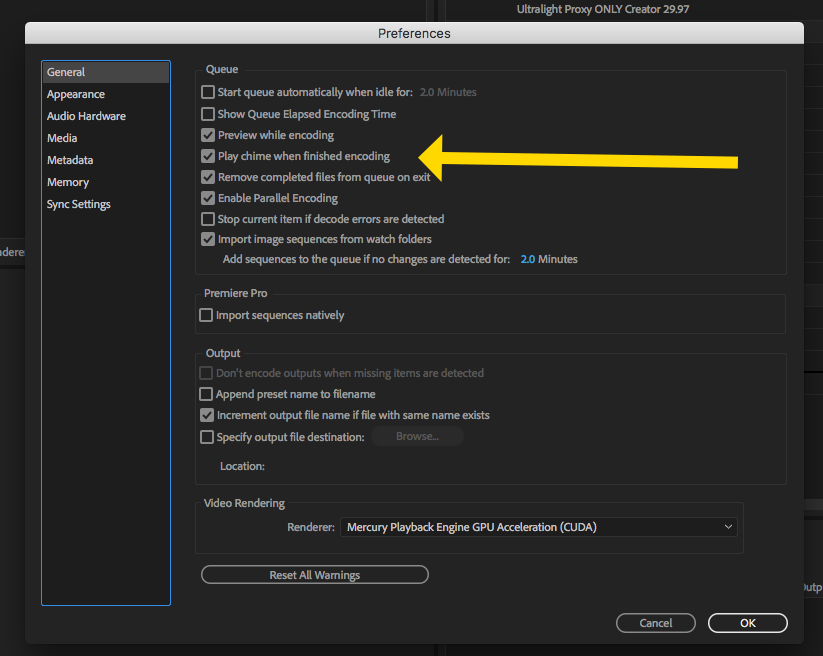
MtD
Copy link to clipboard
Copied
Render as in preview (no sound) or export which does give a chime.
Copy link to clipboard
Copied
Thanks Ann! I've been going to Export Settings, choosing my settings, then I just hit Export. I never hear a chime on completion. Looked in preferences... no idea what I'm missing. Volume is way up. Ha. Any further thoughts?
Thanks.
Copy link to clipboard
Copied
If you are using File > Export > Media, then open Adobe Media Encoder and go to Media Encoder Preferences and make sure Play chime when finished encoding is checked on:
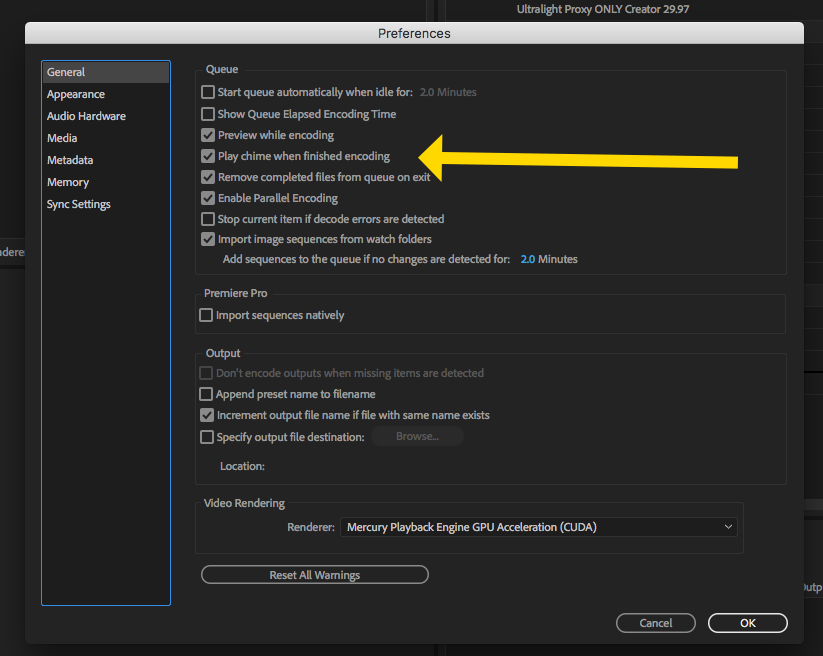
MtD
Copy link to clipboard
Copied
Thanks to all!
Copy link to clipboard
Copied
Thanks!
Copy link to clipboard
Copied
Thanks!
Copy link to clipboard
Copied
You only get the notice when using Queue (Adobe Media Encoder). You won't be notified when hitting Export.
Copy link to clipboard
Copied
Thanks!
Copy link to clipboard
Copied
Thank you so much!
Copy link to clipboard
Copied
I'm glad that I found this, and while I appreciate there's a way to get a chime using Media Encoder, it's really strange that something as simple as a chime to notify you when your movie has finished exporting IN Premiere Pro should be something automatically set up in the default settings.
I mean who wants to babysit their computer, constantly checking on it to see if the cake is baked, so to speak?
After Effects has a chime to let you know when the project has rendered, why not in PrPro?
In fact, EVERY time that I get a CC survey and I'm asked if I have any suggestions, THAT'S the one I bring up. Gimme a chime, dammit! Why is this so difficult to grasp Adobe?

