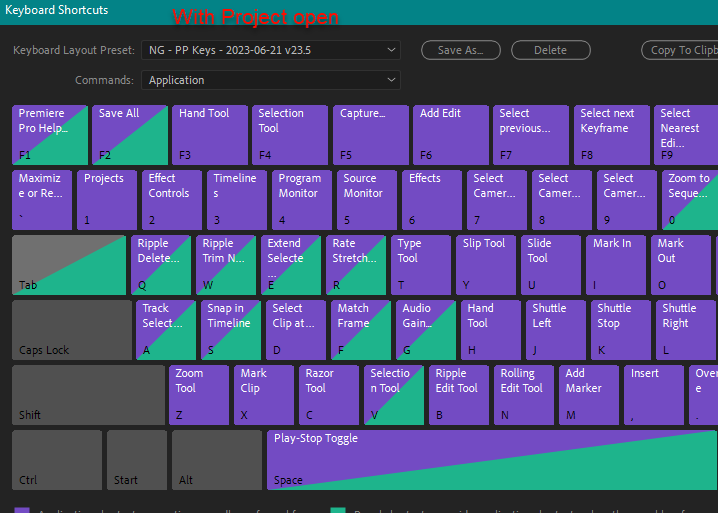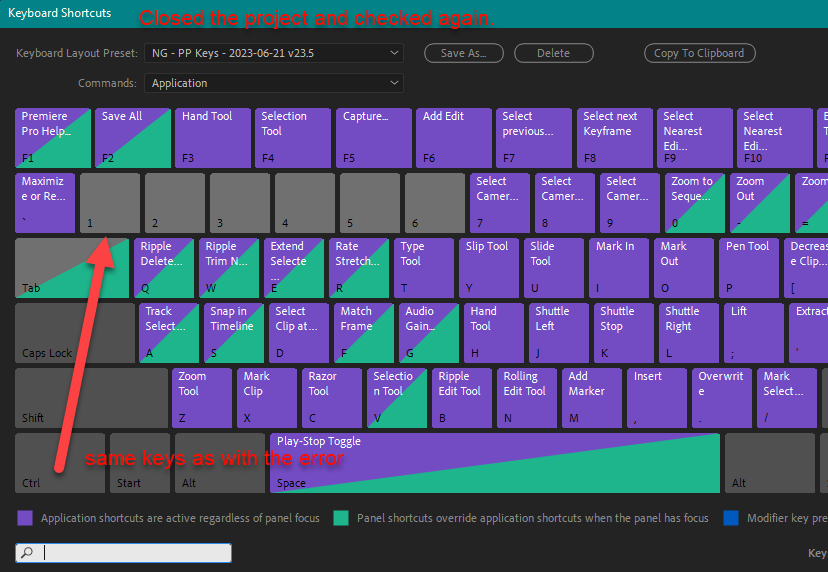Adobe Community
Adobe Community
- Home
- Premiere Pro
- Discussions
- Re: All Keyboard Shortcuts are gone
- Re: All Keyboard Shortcuts are gone
Keyboard shortcuts are lost and not retained in 23.4
Copy link to clipboard
Copied
As of this morning when upgrading to 23.4 I am experiencing issues with keyboard shortcuts. Many of my existing keyboard shortcuts are gone, and when I add them back in, then restart Premiere they disappear again. No rhyme or reason as to which ones, as some keyboard shortcuts are still working perfectly fine.
This seems to only affect modified shortcut keys.
A temporary solution is to lock your KYS file, however this is not a good solution as it prevents you from making new shortcuts if you forget you locked the file.
This is also creating issues with the Excalibur plugin, and I've notified the developers of that as well.
Demonstration here:
https://www.dropbox.com/s/xhxtaahfma4q2eq/230510_missing%20KYS%20shortcuts.mov?dl=0
 4 Pinned Replies
4 Pinned Replies
We believe this is the full list of affected commands. It seems most people are tripped up by the Window commands, anything involving switching panels. We believe only these commands will be reset on launch. All other custom shortcuts will be retained.
Application
- File
- New
- Production...
- Linked Team Project...
- Open Production...
- New
- Edit
- Team Project
- Update
- Publish
- Resolve Conflicts...
- Convert Project to Team Project...
- Convert Team Project to Project...
- Browse
We have a fix in beta as of version 23.5.0 build 39. If you can try the beta, please let us know if it fixes things for you. I made an official known issue post in the bug forums and will post further updates over there Known issue: Certain custom keyboard shortcuts are reset to default in 23.4. This issue has also been added to the Known issues for Premiere Pro on helpX.
In 23.5, we fixed the bug that removes your custom keyboard shortcuts. If you ever loaded your custom keyboard shortcuts in 23.4, your shortcuts are removed and reset to the default. Updating to 23.5 will not restore them, unfortunately. You need to restore the KYS file from a backup if you have one or redo your custom keyboard settings. Going forward they will be remembered. I fully acknowledge that this is far from ideal, and I apologize to everyone who has been affected.
Hello @BrianLevin & Community,
Thanks again for filing this bug. A product manager announced that the issue was fixed. His message was, "This issue is fixed in 23.5, which is available now. Please update to get the fix."
If you are still having this problem, please let us know. I apologize for the time it took to fix this issue.
Thanks,
Kevin
Copy link to clipboard
Copied
Another problem with keyboard shortcuts in Premiere 23.4.0 (Build 56). The shortcuts I mapped to X (Extract) and Shift-X (Ripple Delete) suddenly stopped working. I use those all the time so it's really brought me to a screeching halt.
I have my .kys file locked to prevent the problem where keys I mapped for Timelines, Projects, etc. kept disappearing.
Copy link to clipboard
Copied
I am having this issue as well. Specifically I remap the shortcuts to activate the Program Monitor, Timelines, Source Monitor and Project panels to just the numeral (without the Shift modifier) e.g. Project Panel is just "1". Whenever I reopen PP that is reset to default. I tried saving as a new KYS but still no luck.
Copy link to clipboard
Copied
Same issue here. Even updates need to be fixed.. amazing.
Copy link to clipboard
Copied
That's just what everyone is having. Mark the file as read only. But once the SCs are gone, they are gone. So, you'll need your backup copy. I saved about 10 as soon as I discovered it. Mark the folder (win) as read only, that will get you thru to the next update. Or you can use the beta version where it appears fixed.
Copy link to clipboard
Copied
Thanks. Can you clarify what file or folder you are suggesting we mark as read-only? The KYS file or the project file?
Copy link to clipboard
Copied
This will take you to where the preferences are stored in Windows: (translate if you are on a mac)
%UserProfile%\Documents\Adobe\Premiere Pro\
Paste it into File Explorer.
Then pick the highest #'d folder, and if you see your profile go on in.., then it's the WIN folder you mark as read only. Or you can just mark the one kys file you use. I backup this folder as part of my basic backup routine.
Copy link to clipboard
Copied
@matthewp76963315 , are you on Wiindows or Mac? If Mac, you can just select the .kys file, Cmd-I, select "Locked".
Copy link to clipboard
Copied
I'm on a PC. The Read Only trick as suggest by @MyerPj worked. Just a heads up, I found my most current .kys file in the Creative Cloud Profile folder rather than my user profile folder. Thanks!
Copy link to clipboard
Copied
Whenever I set a custom shortcut for any command in the "Window" group (Application>Window). It gets deleted and replaced with the default premiere shortcuts for those commands the next time that I open the program. I have not had this issue with any of the other commands outside of the Window section and it happens with any key/key combo that I assign Window commands to.
Specifically I use this to navigate with my keyboard to the windows "Projects", "Timeline", "Effects", and "Effect controls" but I have also tested with other commands in that group with the same outcome.
I am running Premiere version 23.4.0 (build 56) on Mac OS 13.2.1 Ventura on a 2021 Macbook Pro M1 Max with 64gb of Ram. This has also occured on a second machine with the same specs running on version 23.4.0 as well.
Copy link to clipboard
Copied
See this bug report:
Fixed in Beta. Has workarounds.
Stan
Copy link to clipboard
Copied
Been having a problem with the latest couple updates of Premiere. By far the most frustrating is that is removes a keybind every time I close and open the program. I like having "Replace with footage from bin" set to B. Nothing else is bound to B. I even went in, changed it back, and saved the preset to "StopDeletingMyPresets" but it didn't listen and I'm still having to redo it every time. Is this just a bug or am I doing something wrong?
Second, and less significant issue, is that the option to "play audio while scrubbing" will randomly disable in the middle of a project. I'll hit playback, everything is fine, scrub, everything is fine. Then I'll hit it again and it will just be unchecked. Can't replicate it, but it happens more frequently than I'd like.
Copy link to clipboard
Copied
This only seems to effect a single shortcut, but it's one I use all the time. "Replace with clip, from source monitor, match frame". Every time I launch premiere it is unbound, there's nothing attached to the hotkey combo I keep repeatedly assigning this shortcut to. I repeat, this happens EVERY SINGLE TIME I close the app. Very frustrating, please fix asap.
Copy link to clipboard
Copied
I have tested the current Beta V 23.6.0.25 (2023-06-17) and it appears that this version is remembering my shortcuts again.
Specifically the window panel were my main issue but those appear to stick around now.
I hope this can be brought back to the standard version of PP as soon as possible.
And ideally, you have a look at the processes which made this happen to begin with. It's not really great to have a program you rely on so heavily just randomly break in places where it just worked weeks before.
Have a great week, Chris
Copy link to clipboard
Copied
I have no idea when this happened but somehow all my keyboard shortcuts are gone.
I'VE TRIED THE FOLLOWING:
- Reset premiere pro (holding alt when starting)
- Uninstall / Reïnstall (Removed all preferences)
- Toggled between Keyboard Layout Presets
- Changed Audio Device Class (Worked for someone else)
These were all the possible solutions I could find online. Obviously none of them worked.
Windows 10 - 21H2 (19044.1706)
Premiere Pro version 22.4.0 (Build 57)
I have no back-up of anything.
Please let there be an option to "reset Keyboard Shortcuts to default" that I just overlooked. I would hate to manually assign all the keys again. That would be a literal nightmare...
Copy link to clipboard
Copied
And just once more for the people that only read the title and not the body...
I'VE TRIED THE FOLLOWING:
- Reset premiere pro (holding alt when starting)
- Uninstall / Reïnstall (Removed all preferences)
- Toggled between Keyboard Layout Presets
- Changed Audio Device Class (Worked for someone else)
These were all the possible solutions I could find online. Obviously none of them worked.
Copy link to clipboard
Copied
Solved.
1. Navigate to the Keyboard Shortcuts where Premiere Pro is installed
for me this is C:\Program Files\Adobe\Adobe Premiere Pro 2021\Keyboard Shortcuts\en
2. Open a new Explorer window and go to your Documents
For me this was: C:\Users\WindowsProfile\Documents\Adobe\Premiere Pro\22.0\UserProfile\Win
Copy Adobe Premiere Pro Defaults from 1. to 2.
Start Premiere -> Edit -> Keyboard Shortcuts -> Click the dropdown menu "Keyboard Layout Preset" and select the lowest "Adobe Premiere Pro Default" option and press OK.
Done.
Copy link to clipboard
Copied
This issue is fixed in 23.5 which is available now. Please update to get the fix.
Copy link to clipboard
Copied
In 23.5 - Fixed but weird!
So, when I'm in a project, it looks normal now, however, (I was checking my Keyboard Prefs with & without loading a project), and without the project open it looks exactly the same as it did previously, when the problem had happened. Could it be a clue? 🙂
Copy link to clipboard
Copied
This issue IS NOT FIXED in 23.5! My keyboard shortcut for zooming in on the timeline is COMMAND + and COMMAND -. This still expands video and audio tracks even though it is set to timeline zoom. This is infuriating. My speed as an editor comes from my keyboard shortcuts. I'm so over dealing with glitches from Premiere "pro."
Copy link to clipboard
Copied
I can agree with this comment. This shortkey CMD + and - for zooming in and out of the timeline does not work with the 23.5 build. This is unacceptable at this point as it's been over a month this issue has been out. I will be seeking compensation.
Copy link to clipboard
Copied
It is not fixed. I just upgraded and I still cannot have the "CMD + or -" be set to zoom in and out of the timeline via my keyboard shortcuts. Who can I contact for compensation/discount as this has been over a month now of not being fixed and is affecting my workflow and output.?
Copy link to clipboard
Copied
Those commands are sticking for me. But they only operate if I remove the default assignment of Alt+- and Alt+= that are assigned to changing the height of audio tracks. Because they are Timeline commands, they appear to override the Sequence zoom command.
Also, those commands do not appear to be in the list of ones affected by the bug:
Stan
Copy link to clipboard
Copied
Yes, I see that same weirdness: after launch and before project load, the correct keyboard name is there, but not the custom assignments. After project load, all seems well.
Stan
Copy link to clipboard
Copied
I found things were still odd even in 23.5 so I loaded the default keyboard layout then set up all my custom shortcuts from scratch again. I then saved that with a new name and all has been good. I'm guessing that if you ran 23.4 then your custom keyboard file has been corrupted and you either need to copy one across that hasn't been near 23.4 or start from scratch as I did.
Copy link to clipboard
Copied
That''s basically correct.