 Adobe Community
Adobe Community
- Home
- Premiere Pro
- Discussions
- ALL keyboard shortcuts have disappeared
- ALL keyboard shortcuts have disappeared
Copy link to clipboard
Copied
I know this sounds really weird but my keyboard shortcuts, ALL of them, have disappeared:
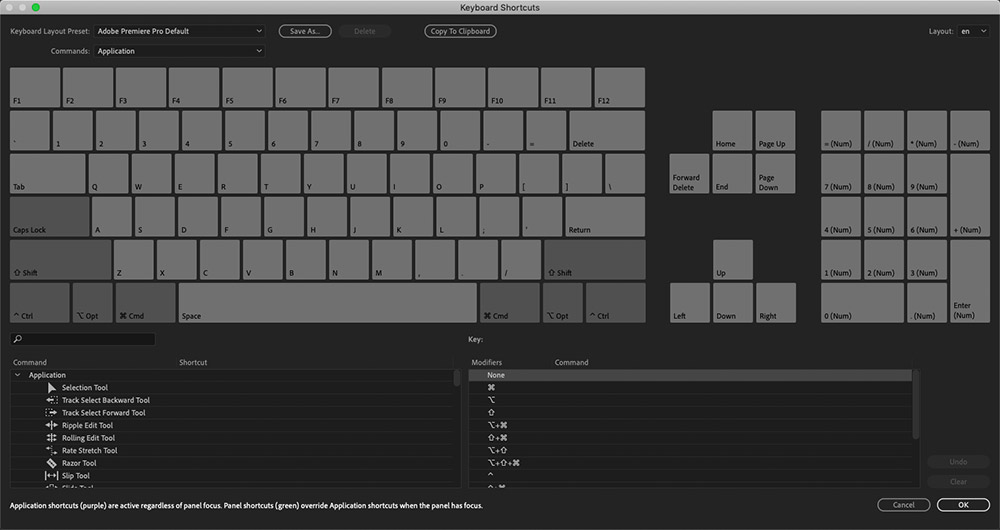
I have tried resetting my personal settings. I have tried uninstalling (and selecting "yes, remove app preferences") and reinstalling. Nothing seems to have worked. My keyboard shortcuts for all my other Adobe apps don't seem to have been affected.
Needless to say, it's effectively impossible to use Premiere without shortcuts. How do I get them back?
HELP!
 1 Correct answer
1 Correct answer
Hello
I think I solved the problem in a weird way. I've opened the shortcut preferences and got the notice about the shortcut missing. I'd hit okay and noticed that in the drop down menu was an option for the CS6 version of the shortcuts. I've loaded it and saved as Affonso shortcuts and had hit okay. The shortcuts are working just fine and the warning has gone. But I think it was not necessary to rename it.
Copy link to clipboard
Copied
This worked for me. Thank you!
Copy link to clipboard
Copied
YES! This fixed it! Thanks, mate!
Copy link to clipboard
Copied
This worked for me. Thanks.
Copy link to clipboard
Copied
Same thinh happened to me, this is how I solved it.
I'm on Windows.
I went to: C:/ProgramFiles/Adobe/AdobePremiereProCC2019/Keyboard Shortcuts/en then I copied the file "AdobePremiereProDefaults.kys"
And pasted into:
Documents/Adobe/PremierePro/13.0/Profile-Name/Win then renamed to "AdobePremiereProDefaults2.keys"
Then opened Premiere Pro/Edit/KeyboardShortcuts and on the Presets dropdown menu I selected the file that I renamed it and it worked.
Copy link to clipboard
Copied
Thanks for posting that LucasJoshua.
Copy link to clipboard
Copied
This and only This helped. thanks
Copy link to clipboard
Copied
thank you boss. that did the job. i'm not sure why it did that. i didn't want to uninstall it bc i have my workstation all set up, and didn't want to lose that. your trick did the job. all shortcut keys are there. if anyone is having issues. try this method, before uninstalling.
Documents/Adobe/PremierePro/13.0/Profile-Name/Win on this part in case you don't know how to get to it. C:drive/Users/username/Onedrive/documents/ then follow lucasjoshua remaining steps. some people will probably go crazy if they don't know how to get to this part. luckily i mess around with all my stuff and know.
Copy link to clipboard
Copied
Thank youuuuu
Copy link to clipboard
Copied
Thank you my friend
Literally been messing about for 2 and a half hours trying to get shortcuts not finding anything, now it's finally fixed.
Just for me I had to put it in the Profile-creative-cloud to work, anyway thank you very much
Copy link to clipboard
Copied
Hello
I think I solved the problem in a weird way. I've opened the shortcut preferences and got the notice about the shortcut missing. I'd hit okay and noticed that in the drop down menu was an option for the CS6 version of the shortcuts. I've loaded it and saved as Affonso shortcuts and had hit okay. The shortcuts are working just fine and the warning has gone. But I think it was not necessary to rename it.
Copy link to clipboard
Copied
so copying the shortcuts from the app folder to the new profile works you will find duplicates of the shortcuts in the dropdowns but the second batch work
Copy link to clipboard
Copied
What worked for me was to change the language back to English (united states)
Copy link to clipboard
Copied
Just to add one more method for the archives:
Non of the above worked for me, so I tried something else (macOS 11.6.1, Premiere Pro 2022): I created a custom shortcut set (Keyboard Shortcuts / Save As...) - which of course, like all other sets, was totally empty. That created a file with that set's name in /Users/xxxxxx/Documents/Adobe/Premiere Pro/22.0/Profile-johannes/Mac/. I deleted that file (copying its full name and extension first). Then I copied over the original keyboard layout file I wanted to use form within the app folder (/Applications/Adobe Premiere Pro 2022/Adobe Premiere Pro 2022.app/Contents/Keyboard Shortcuts/en/Adobe Premiere Pro Defaults.kys) to that location and renamed it to the name of my custom set.
Lauched Premiere agian and all was good.
It is my belief that it all has to do with macOS' extreme file system access policies. It seems Premier fails to read the original keybaord layout sets from within the app wrapper. Once the same file is read form the user's document folder, it's fine (provided it has a different name!!).
Copy link to clipboard
Copied
Worked perfectly for me, thanks a lot. Just installed the app and was having the same issue, it was driving me crazy.
THANKS
-
- 1
- 2