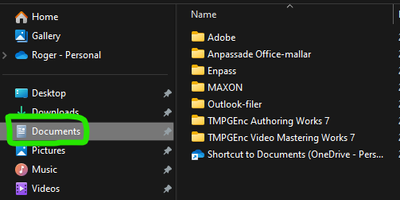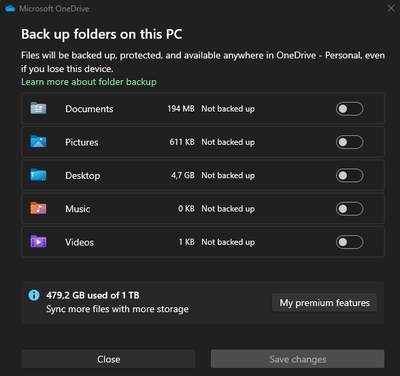Adobe Community
Adobe Community
all my projects disappeared
Copy link to clipboard
Copied
i opened premiere pro today and all my projects that i have are not there anymore. ive checked files and i just cant find anything! i have put in hours and hours of time into some of these projects so i need some help!
Copy link to clipboard
Copied
Hi,
Are you saying that all your project files (.prproj) disappeared from your hard drive?
Adobe Certified Professional
Copy link to clipboard
Copied
Check the location where you saved your projects. If they're not there (.prproj files) then there's nothing Premiere can do about it. Your projects will be saved wherever you saved them. Premiere just opens them for you when you load .prproj.
Adobe Certified Professional
Copy link to clipboard
Copied
Did you save them to an external hard drive that is not connected or doesn't have a fixed drive letter?
Copy link to clipboard
Copied
Yesterday, I discovered the same issue. All of my project files for the last 3 months vanished along with all backup files. Thankfully, no media source files were missing. I have been using premiere for 20 years, and I have never had this issue before. There is no trace of these files anywhere. They don't show in the recents folder, and the backup folder is empty. This is both unexplainable and inexcusable. Yes, I did look where I saved the project - and in every single folder on my drive. They are gone. I guess I will try to learn FCP.
Copy link to clipboard
Copied
Where did you save the project files which disappeared?
Did you find anything in your OS bin?
Adobe Certified Professional
Copy link to clipboard
Copied
The current project files were saved in my working folder on an external SSD. I have worked on at least 4 different projects in the last several weeks. All the project files from the last 3 months are also gone- and I mean no trace of them anywhere. Most of those other projects were saved in the Movies folder under my user account. There were no project files in the MAC OS trash can, and even the backups folder was empty. I did an exhaustive search using spotlight to search by file type. I searched by file name. I went folder by folder through the entire hard drive and removal drive, sorting by date, by file name, by file type. They are gone. I tried using FC, but just didn't have the patience to learn that under the time constraints, and so I started over. I am thankful that at least it didn't delete any source files.
Another clue, when I opened premiere, it acted like a new install - all of the tutorials tried to play even though, and there were no recent projects - "Open Recent Projects" was grayed out.
Copy link to clipboard
Copied
The project files that were saved on your external ssd, you're saying they're gone, right?
That's odd. Someone must have deleted them as Premiere can't delete a project file... 😉
Adobe Certified Professional
Copy link to clipboard
Copied
Don't have any skin in the game here, but your tone as a "Community Expert" is so unneccisarily deterogatory and does not make Adobe look good at all.
Copy link to clipboard
Copied
What is derogatory about “Premiere can't delete a project file"?
If preferences become corrupted or are deleted then the file path to recent projects will no longer be a availabile, but the porject files themselves will not be affected by Premiere Pro.
Copy link to clipboard
Copied
The way he said "someone must have deleted them" like it's someone elses fault and not Premiere when he clearly said that it acts as if it was it was a brand new install, with tips showing up and no settings and all. It kinda indicates that he doesn't listen or doesn't care. Even if "someone" would have deleted the project files, adobe wouldn't act like it's the first time you use it. But nice try backing up your buddy there Warren 🙂 Not very usefull "Experts" but I hope you guys improve. All the love!
Copy link to clipboard
Copied
@Hampus347301115fvi
While Premiere Pro has options to easily locate project files, we users are the ones who must know what the project file was named and where the project file was saved.
If a recent project does not show on the Home page or File > Open Recent, we should be able to use the Open Project button on the Home page for File > Open Project... to locate and open the project file that we named and saved.
Assuming we are using locations like our Documents folder, an external hard drive, the Desktop (not ideal, but it works), or - ideally - an organized folder structure for each project, uninstalling, updating, or reinstalling the Premiere Pro application does not affect the project file or the project file location.
Perhaps this is a helpful way to look at it: Adobe Premiere Pro project file documents (.prproj) are like Microsoft Word documents (.doc), Microsoft Excel spreadsheets (.xls), and Adobe Photoshop documents (.psd). Uninstalling the application does not delete or remove the associate file format.
Copy link to clipboard
Copied
Not a single thing he said was deterogatory.
Copy link to clipboard
Copied
This EXACT same thing happened to me. I opened Premiere Pro (after using if for the past 5 years) and Premiere Pro acted brand new as well - showing tutorials on how to use Premiere Pro, the layout I had created being reset, etc. Not only that, ALL of my projects were gone. No where to be found, no where on my computer.
Copy link to clipboard
Copied
Hi, Seth.
Sorry to hear that you are having difficulty locating your Premiere Pro project files.
What is the file path to where the .proproj files should be located?
-Warren
Copy link to clipboard
Copied
Same here EVERY PROJECT GONE (about 30 of them) didn't change anything, on internal m.2 drive. Drive is fine, OS is fine everything works good, but EVERY PROJECT GONE. SUCKS
Copy link to clipboard
Copied
Same here EVERY PROJECT GONE (about 30 of them) didn't change anything, on internal m.2 drive. Drive is fine, OS is fine everything works good, but EVERY PROJECT GONE. SUCKS
By @Daniel31537279i15n
How do you know that every project is gone?
By "A: I have searched all my disks after *.prproj but found nothing." or by "B: When i start premiere pro the list in the user interface is gone, i cannot click on my projects anymore to open them, they are removed from the list."
-OS?
-Version of Premiere Pro?
Copy link to clipboard
Copied
I'm a bit late to the party here, but the same thing happened to me. A possible solution - The folder containing hundreds of my historical project files had been moved to iCloud when I prompted iCloud to sync my desktop and document folders. Just point Premiere Pro to that folder, and everything will be available hopefully.
Copy link to clipboard
Copied
Having the same issue. I've been working on a project that was saving to my auto saves folder and today I opened up Premeire, it shows different project options as my Recents and none of those files are in my recent saves anymore. I know there's a community expert in here claiming that Premiere can't delete files but that seems to be what's going on here
Copy link to clipboard
Copied
Having the same issue. I've been working on a project that was saving to my auto saves folder and today I opened up Premeire, it shows different project options as my Recents and none of those files are in my recent saves anymore. I know there's a community expert in here claiming that Premiere can't delete files but that seems to be what's going on here
By @mikalg40805514
Do you by any chance use OneDrive and have stored all your projects/media in the Documents folder located on the C-drive, iow in the folder Premiere Pro suggests as default?
I use OneDrive and have noticed that when configuring OneDrive with the default settings, the Documents folder is one of the folder being backed up. If one then decide to uncheck those folders for backup, files are removed, including the Adobe folder.
Next restart of Premiere Pro it seems that the Preferences has been reset since the preferences file has been deleted, not by Premiere Pro but by OneDrive.
It seems that the user BYPhoto has a similar experience, in this case it was iCloud.
I think this is the issue that many users have been reporting for a long time now. It seems to be related to cloud storage solutions. The common thing is that they use a cloud solution, save all files in the Documents folder and then the cloud solution, for some yet unknown reason, decides to do a little cleanup and boom, all files are gone without asking the user anything.
Adobe should adress this asap and stop defaulting to those folders out of the box since it causes serious issues for users.
Copy link to clipboard
Copied
Premiere Pro defaults to the Documents folder in the local user's folder.
To troubleshoot this issue, try saving a Word document (or Notepad file) and a Photoshop document to the same location as a Premiere Pro project and monitor what does or does not remain in that location.
Copy link to clipboard
Copied
Premiere Pro defaults to the Documents folder in the local user's folder.
To troubleshoot this issue, try saving a Word document (or Notepad file) and a Photoshop document to the same location as a Premiere Pro project and monitor what does or does not remain in that location.
By @Warren Heaton
Regarding OneDrive there is nothing to troubleshoot. I made a short video that shows what happens when starting OneDrives backup of the Documents folder and then stopping it. (Vice versa produces the same result as well.)
Note that when i start the backup in the beginning the Adobe folder and all it´s content silently dissapear. Some folders i apparently had in my OneDrive do show up. When i stop the backup all folders but a folder named Enpass are silently deleted. The app Enpass is running i the background and is the reason to why that folder could not be deleted.
Again, Adobe should stop to default to this folder since it is by mistake or not too easy for a cloud app to delete everything without alerting the end user. For some time now posts like this pops up, the users projects and all source files are just gone. I still think that Premiere Pro is not to blame for the deleted files. Look at the video and see how easy the files are deleted by OneDrive. I see many peoples screen dumps here showing that project files and source media is stored in C:\Users\UserName\Documents.
This should be adressed by Adobe asap.
Video: https://youtu.be/3UosehOUuSs
Copy link to clipboard
Copied
I would stop using your OneDrive until you determine why files are being deleted.
Even with that resolved, I would turn off sync while editing.
If looking to work from cloud storage, use something specifically made for it like LucidLink.