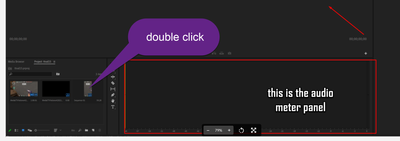Adobe Community
Adobe Community
Turn on suggestions
Auto-suggest helps you quickly narrow down your search results by suggesting possible matches as you type.
Exit
0
All tracks not visible or gone?
New Here
,
/t5/premiere-pro-discussions/all-tracks-not-visible-or-gone/td-p/12525225
Nov 15, 2021
Nov 15, 2021
Copy link to clipboard
Copied
I was busy editing a video and got the random urge to wipe off my keyboard. Natrurally this is a bad idea to do without first UNPLUGGING the keyboard - but I did anyways. Now, I'm stuck staring at this big empty box with no tracks visible and no way to add them in. I even went to older videos I've edited, and I see the same thing, what did I do? And how do I fix it? Please help.
TOPICS
Editing
,
Error or problem
,
Formats
Community guidelines
Be kind and respectful, give credit to the original source of content, and search for duplicates before posting.
Learn more
Community Expert
,
/t5/premiere-pro-discussions/all-tracks-not-visible-or-gone/m-p/12525329#M378827
Nov 15, 2021
Nov 15, 2021
Copy link to clipboard
Copied
Go to your Project Panel, find the sequence, and double-click on it to open it.
Community guidelines
Be kind and respectful, give credit to the original source of content, and search for duplicates before posting.
Learn more
Community Expert
,
LATEST
/t5/premiere-pro-discussions/all-tracks-not-visible-or-gone/m-p/12525341#M378829
Nov 15, 2021
Nov 15, 2021
Copy link to clipboard
Copied
Try resetting workspace
Community guidelines
Be kind and respectful, give credit to the original source of content, and search for duplicates before posting.
Learn more
Resources
Troubleshooting Software & Hardware
Frequently Asked Questions
Premiere Pro New Features
Copyright © 2023 Adobe. All rights reserved.