 Adobe Community
Adobe Community
- Home
- Premiere Pro
- Discussions
- Re: Alt+Drag not working to duplicate clips on the...
- Re: Alt+Drag not working to duplicate clips on the...
Alt+Drag not working to duplicate clips on the timeline
Copy link to clipboard
Copied
Hi!
I usually work with Premiere 2017 in Mac OS, but now I'm transitioning to Windows 10 with Premiere Pro 2018... but I'm still working on a Mac, and accessing the windows workstation through Citrix StoreFront, that is, a Virtual Desktop system... so, I'm working in a PC with Windows 10, with Premiere Pro 2018, bu acessing with a mac keyboard. And everything is working except the ALT+Drag to duplicate itens on the timeline, which I use ALL THE TIME!
I realized the virtual keyboard doesn't recognize the option key as ALT, but as "Start" instead... and what it recognizes as ALT actually is Command, and does an insert edit if I do Command+drag... Is there a way to customise this? I'm going crazy about this... thanks!
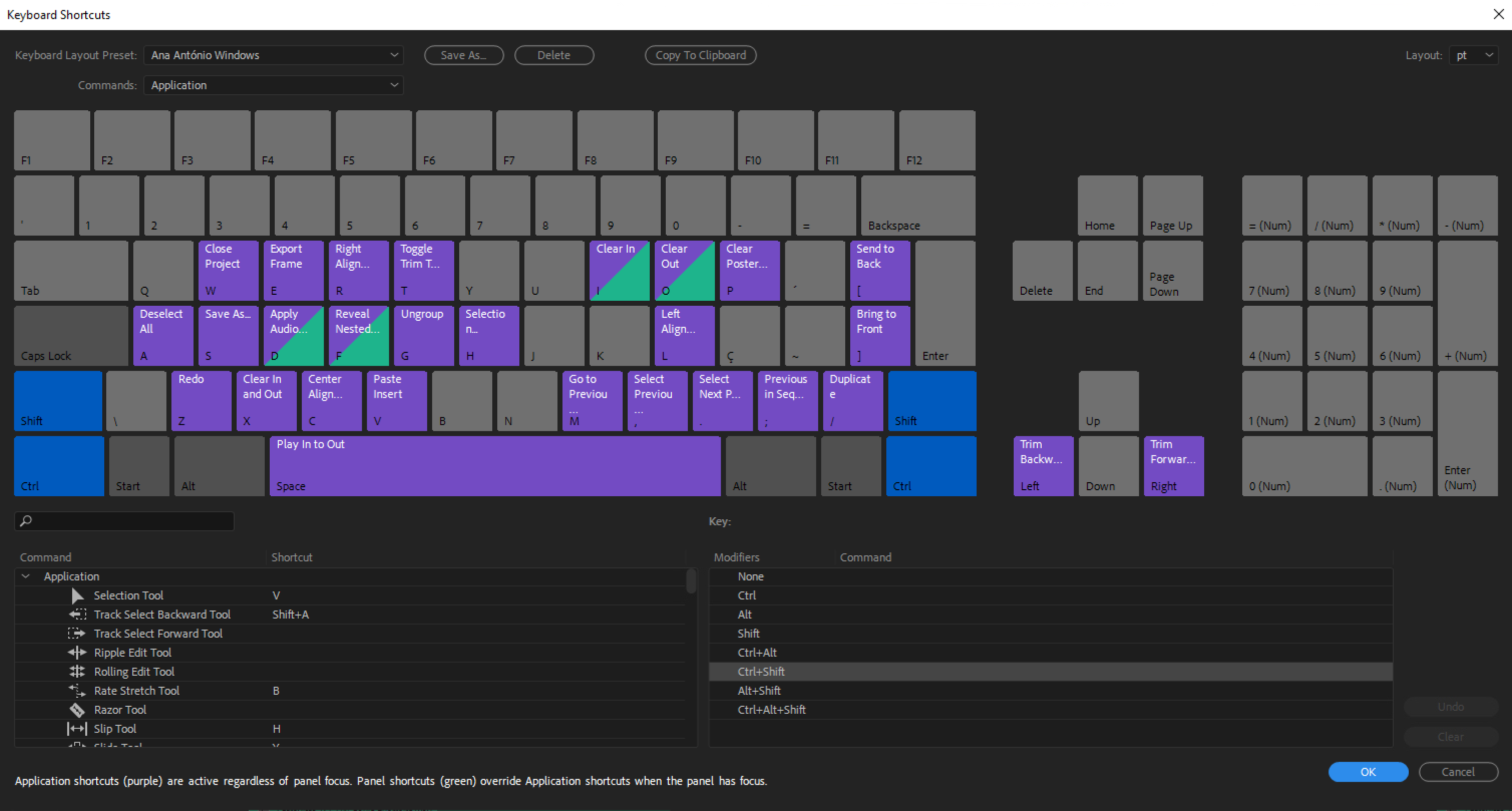
Copy link to clipboard
Copied
You can probably just disable whatever command is currently using the alt key to get back the old feature.
Steve
Copy link to clipboard
Copied
Use a Windows keyboard for the Windows OS.
Copy link to clipboard
Copied
I installed a virtual keyboard. I hope it's not a problem with my physical keyboard
Copy link to clipboard
Copied
I'm on a Mac, and where as I used to be able to alt+drag a caption and then type new words there, it no longer works. Or works when it wants to... maybe one out of 22 tries. It's maddening. I've tried working in smaller projects. I'm in a mac with massive power so it shouldn't be that. Is there any other way to quickly duplicate? (NOT COPY which messes up captioning in a big way).
