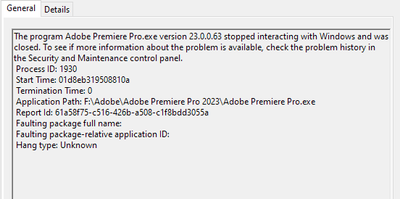Adobe Community
Adobe Community
- Home
- Premiere Pro
- Discussions
- Re: Application hang on Edit > Preferences
- Re: Application hang on Edit > Preferences
Copy link to clipboard
Copied
Hello! I've been trying to access Premiere's preference settings, but the application hangs whenever I try to open the Prefences menu. I've tried reset my preferences via the Alt Key on load and deleting the Preferences folder in my 23.0 Folder and it doesn't seem to help. Uninstall/Reinstall didn't fix it nor did using a previous version of Premiere.
Of note, I've also tried this on AE and it seems to have the same issue. Additional note, I recently installed a new GPU which was maybe the only major event that happened after since I've opened Premiere, but have completely cleared the old drivers and installed new drivers.
Event Viewer Window if that helps:
 1 Correct answer
1 Correct answer
Managed to solve it:
Needed to switch from NVidia's Gaming Drivers to the Studio Drivers
Copy link to clipboard
Copied
UPDATE: I've also tried to open a Project's General Settings and it's also crashed. It seems to have to do with any of Adobe's native prompts in the program
Copy link to clipboard
Copied
Managed to solve it:
Needed to switch from NVidia's Gaming Drivers to the Studio Drivers
Copy link to clipboard
Copied
Thank you so much for sharing your solution, RadiumDesu. Very helpful!
Kevin