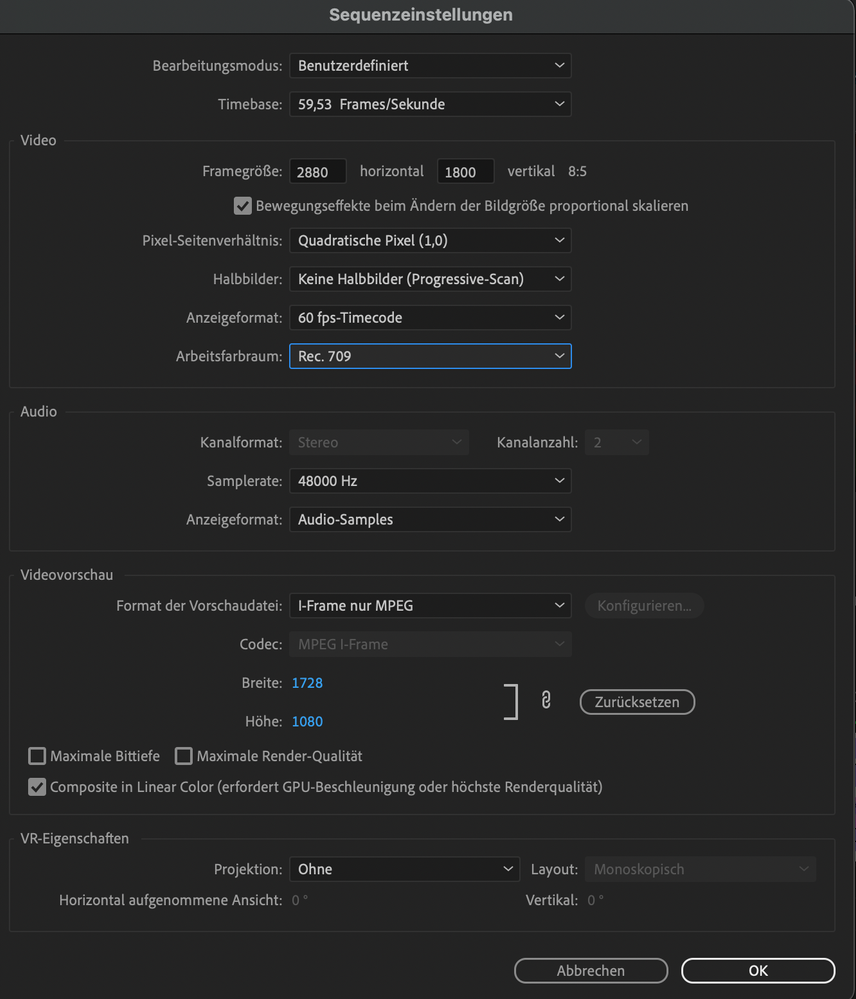Adobe Community
Adobe Community
- Home
- Premiere Pro
- Discussions
- Re: Artifacts in preview and final render
- Re: Artifacts in preview and final render
Artifacts in preview and final render
Copy link to clipboard
Copied
I just used premiere for the first time on my new MacBook Air with M1. I noticed some weird looking artifacts in the preview window that also appear in the final render.
It's not in the original footage (screencapture with Quicktime 2880x1800 (native MacBookAir resolution) 59,53 FPS 1,4GB for 10 minutes).
I also copied the whole profject file with footage to my PC where I normally work with premiere, and the issue isn't there.
What could cause this? Some wrong settings?
Let me know what settings you need from me.
Sequence settings:
Some specs:
- macOS Monterey Version 12.0.1
- MacBookAir (M1, 2020)
- 16 GB RAM
- 250GB SSD
- Premiere Version 22.1.2 (Build 1)
When I open the CC app and hover over open premiere it also shows "Open Apple Chip Version" (or something like this). So it's not the Intel Version I use. At least I assume that's what happening.
See a screenshot attached how it looks in my preview window and in final h.264 render.
Copy link to clipboard
Copied
This is usually a graphicscard issue.
But the file is also variable framerate: might want to convert that to constant framerate first with e.g. Handbrake.
Copy link to clipboard
Copied
But the M1 has no GPU. It's only the M1 that combines CPU, RAM and GPU.
So your guess is that the hardware is defective?
And even if the variable framerate is the problem, why doesn't this happen on my Windows PC?