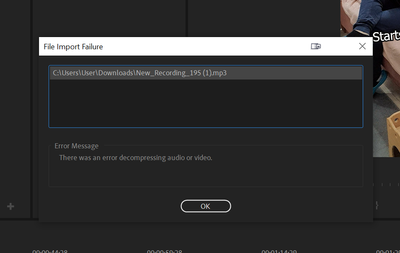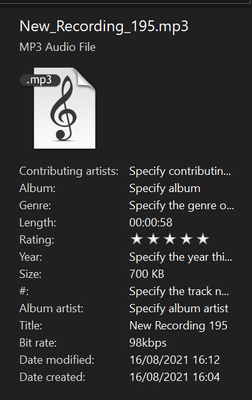Adobe Community
Adobe Community
- Home
- Premiere Pro
- Discussions
- Audio exported from audacity gives error or lags t...
- Audio exported from audacity gives error or lags t...
Copy link to clipboard
Copied
Hello! So, I recorded a short audio clip in Audacity and exported it to mp3. After I tried to import it to premiere, this poped up
So I tried different formats like WAV, but even tho they did enable me to importe the audio and put it on a timeline, it lagged the project so much it became basically unusable. I disabled any audio input sources, reseted premiere to default settings and unfortunately it didn't change anything.
Any ideas on what might be happening?
 1 Correct answer
1 Correct answer
13.1 with the most recent update?
Set audio to 48kHz and preview to Prores LT
Copy link to clipboard
Copied
Wave is preferred.
FAQ: What information should I provide when asking a question
Copy link to clipboard
Copied
I'm using version 13.1 on Windows 10 (with the most recent update). My graphics and audio drivers are up to date, however after installing Audacity I did have a weird audio glitch where I didn't hear anything on my right heapdhone untill I rebooted the system. And as I mentioned, it appears with every single format I exported in. So Wave, Mp3. OGG
Copy link to clipboard
Copied
13.1 with the most recent update?
Set audio to 48kHz and preview to Prores LT
Copy link to clipboard
Copied
Thank you so much ❤️ it did indeed fix the issue!
Copy link to clipboard
Copied
What are the complete computer specs, including hard drives (how many, what kind, what is on each, what capacity, and how full)?
If NVIDIA graphics, make sure to use the latest Studio Driver from NVIDIA (NOT the Game Driver).
Copy link to clipboard
Copied
https://www.userbenchmark.com/UserRun/36068839 They are definetly good enough for handling this type of work. It's the first time I'm encounterign this issue