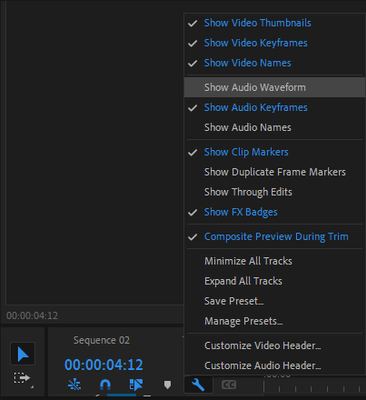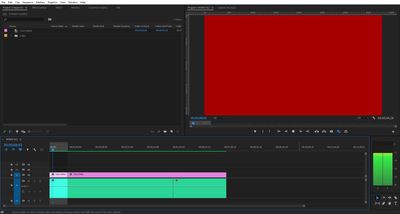Adobe Community
Adobe Community
- Home
- Premiere Pro
- Discussions
- Re: Audio Waveforms Broken (Imput Overload)
- Re: Audio Waveforms Broken (Imput Overload)
Copy link to clipboard
Copied
Having trouble getting my waveforms to come back or display correctly. In the attached files, you'll see my issue isn't like most where no waveform is shown, it's as if the peak file is generating maxed audio input continuously. The solid bright color on the timelines clip indicates the corruption, unlike the usual darker color that is shown if there is no waveform data at all.
This must be a setting somewhere because it happens across all my projects, even completely new ones, and just started out of nowhere. I wasn't messing with audio settings when this problem arose, I just pulling clips into my timeline. I'm making this post because I haven't seen anyone with this particular problem yet and I have tried every fix listed here on the support forums.
TDLR: Audio waveforms are solid and match the brightness of video clips on the timeline. Tried all known fixes, clear cache, render clip/audio, unlinked clip, and audio, generated peak files, etc
I'm going to uninstall and reinstall premiere to see if this fixes my issue, I hope I don't lose all my custom shortcuts. I'll report back if uninstalling works or not. Thanks guys, hope this never happens to anyone else because it's no fun.
 1 Correct answer
1 Correct answer
Make sure to have Show Audio Waveform checked.
Copy link to clipboard
Copied
Copy link to clipboard
Copied
I did a full uninstall and reinstall making sure to remove the cache files completely before reinstalling. No luck, can't see waveforms at all.
If anyone could help with this issue it'd be great. It's making editing quite difficult as you could imagine, it's been stalling my project. Might just work with a different program to get the audio mixed correctly :[
Adobe why
Copy link to clipboard
Copied
Make sure to have Show Audio Waveform checked.
Copy link to clipboard
Copied
Thank you very much, that solves my problem.
I feel pretty stupid right about now. Considering I didn't go manually turn them off, and there is no keyboard shortcut toggling the setting, I'm puzzled as to how they ended up turned off.
Have a good day, and thanks again.