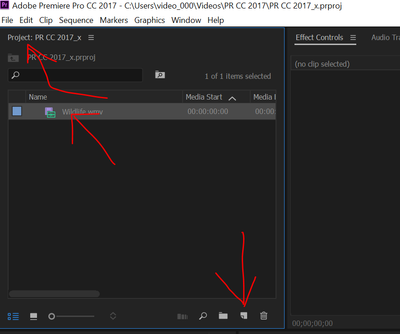Adobe Community
Adobe Community
- Home
- Premiere Pro
- Discussions
- Re: Auto Speech To Text Transcribe error
- Re: Auto Speech To Text Transcribe error
Auto Speech To Text Transcribe error
Copy link to clipboard
Copied
Yesterday I bought Adobe Premiere so I can use the auto speech-to-text transcribe updates that reduce my working and time span. But while trying to use it I suddenly got an error report which didn't mention anything precisely what the issue was all about and after that premiere pro automatically closed off. Please help me with this issue. I am considering whether to cancel or renew it as I bought this, especially to auto speech to text update. 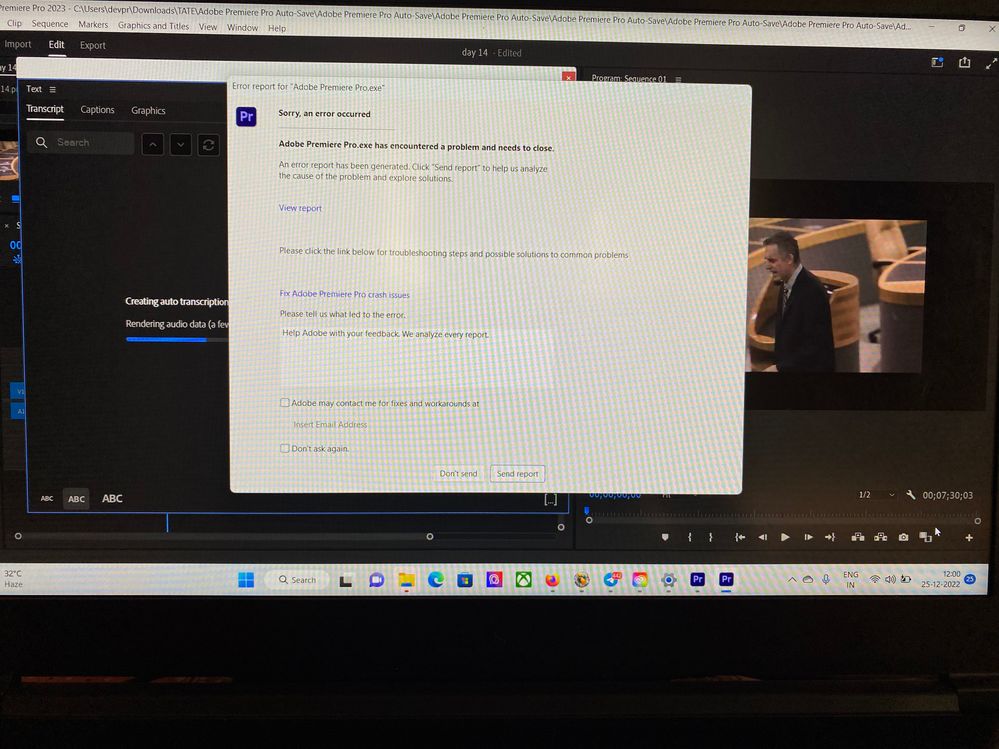
Copy link to clipboard
Copied
We would need to know a number of details ... all of these please.
The operating system or OS version, the CPU/RAM/GPU of the computer. The type of media used, format/codec, and any effects you've used.
Then we can start the troubleshooting with you.
Neil
Copy link to clipboard
Copied
DevPriyan,
It is always disappointing when a feature we want does not work. Your symptoms are not the ones most reported for speech-to-text, so let's see what we can learn.
In the top of your screenshot, we can see your PR window header, which includes the name of the project. It looks like it is a) in a subfolder of your Downloads folder and b) in multiple levels of Autosave folders. Did you open the project from an autosave? Or did you create the project in an autosave folder?
How many hard drives do you have on your computer? The answers to Neil's questions will be helpful.
In any event, try creating a new project in a folder inside your documents folder, e.g. c:\users\devpr\documents\PR Project
PR will create an Autosave folder, but don't put anything in there.
Add one video file. It will be in the Project Panel. Right-click on it; pick "properties." Take a screenshot. Close the properties.
Drag the video to the "new" icon in the Project Panel. See the screenshot below. It is from an older version of PR, but it shows you the New icon. This creates a sequence that matches your video. Take a screenshot just before you try the speech-to-text. Then try it. Does it work or crash?
If it crashes, post the 2 screenshots.
Stan