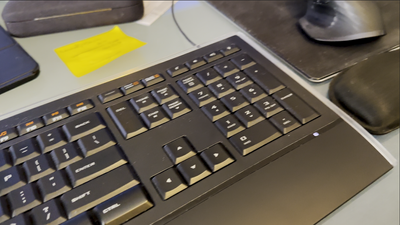Adobe Community
Adobe Community
Auto Tone Map
Copy link to clipboard
Copied
I'm having some 'issues' with the auto tone map in premier 23.2
Does anyone have a good overview of how it should work (or video)?
I've been playing with it all morning here and it's not predictable for me....
1) HLG2100 footage put on a matching sequence, when exported as a REC709, doesn't seem to work at all (shout it)?
2) when I mix HLG2100 with REC 709, autotone on, HLG sequence, the REC709 foot is too dark, but a lum color auto will make it acceptable.
3) when I put a HLG2100 with REC709, autotone on, rec709 sequence, the REC 709 is too bright, but lum col auto will make it acceptale, BUT the HLG2100 foot is still blow own, and colors are not right. Lum color can not bring it back to look okay.
4) If I take a HLG2100 clip, interprete forage to REC709, place it on a REC 709 timeline, it looks good, lum color auto makes it pretty good. But this process has dramticaly different footage (better looking) than using auto tone on the sequence.
So, with all of this said, I cant find any good documentation so far to explain the feature. I was also expeciting that I could mix HLG/REC709, on a HLG or REC709 seq and export it as either HLG of 709 and it would look simualar to the editing seq for colors...
Thoughts?
Copy link to clipboard
Copied
That is auto-log in function. In other words, normalizing a log scale encoded image back to normal encoding. And only meant to be used when working with a Rec.709 sequence, which is why it does nothing with the wider space sequences.
Next, it works with log encoded images, and it can work differently with different formats depending on whether or not Pr recognizes and has a built-in algorithm for that specific format or not.
You can set the log format manually in the Override-To dropdown list in Interpret Footage if your log media is on the list. If it's not, set the Override-to option to Rec.709.
And with the auto-log detect option unchecked, you should still see a "log-looking" grayish image.
With it checked, it should apply an algorithmic conversion to normalize the encoding into Rec.709. You will probably still need to do corrections, this is just to map the entire dynamic range safely within the limits of Rec.709.
Neil
Copy link to clipboard
Copied
Neil; I'm testing with iPhone 14 footage, which the document says is supported in HLG2100.
to make things simple for this discussion,
1) Sequence is a REC 709, with auto tone on
2) One Clip is a HLG2100 iphne 14, no interpretation done
3) Placed both videos on the time line, th REC709 looks good enough
4) The iphone foot is overblown, but not as bad as with autotune off, no reasonable tweaking make it look like when I interpret the foot as REC709, and place it on the REC709 timeline, I was HOPING autotune would make it easier to mix HLG with REC709, and export as REC709 without manually interpret all the footage every time (its annoying for a qucik and dirty project).
For examples The postit note shows off the issue....
HLG CLIP on a HLG SEQ with autotone on:
HLG2100 on a REC 709 with Auto Tone on:
HLG2100 (Interpreted as REC709) on a REC 709 seq with Autotone on
the REC709 interpreted on the REC 709 seq is the most appealing and 'accurate' (without any attempt to color correct) to me.
Copy link to clipboard
Copied
It probably will take both the Auto-Tone in the Sequence settings and the Preferences option for Auto Detect Log Color Management set on also.
Besides that, once you are 'mapped' properly within SDR/Rec.709, it won't be an identical image. Can't. It will be mapped so nothing clips nor crushes, and the saturation is not overblown. It should pretty much fill out the tonal dynamic range of Rec.709.
And past that, you still need to make it look like you want it to, as really with any other clip.
Neil