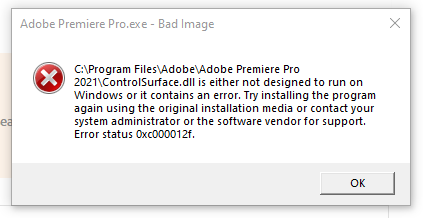Adobe Community
Adobe Community
- Home
- Premiere Pro
- Discussions
- Re: Auto transcribe works, but won't create captio...
- Re: Auto transcribe works, but won't create captio...
Auto transcribe works, but won't create captions
Copy link to clipboard
Copied
Hello, I am using Premiere Pro 15.4.1.
I have a video just under 5 minutes, that I am trying to put captions on.
The auto transcribe works perfectly - I just made a couple small edits (correcting acroyms, punctuation etc) and it's great.
However, whem I try to create the captions from the transcript, nothing happens. It just sits there. It doesn't crash or freeze, but the progress bar never changes. I have let it sit for an hour at least. I can do other things in the program, even play the video, but nothing changes.

Copy link to clipboard
Copied
Hi cclocks8,
We're sorry to hear about this. Is this happening with any specific project or with all of them? Have you tried resetting app preferences & checked if it's working properly?
Thanks,
Sumeet
Copy link to clipboard
Copied
Hello, I went to try this option after I restarted my computer, but now Premiere won't open at all and is giving me a error: see below:
Copy link to clipboard
Copied
Try Sumeet's suggestion, but it does not generally work. The function works for most of us, and a I do not have a problem. So I can't test any potential workarounds.
Does the cancel button work?
Upvote this bug report:
I note there that one user has this problem on his PC, but not his laptop.
Stan
Copy link to clipboard
Copied
The cancel button does work correctly - but now I'm having a new problem - Premiere pro won't open at all!